By now, if you’ve read any of my Budget Updates, you know two things:
1. We Fail at Budgeting about 50% of the time. But then we try, try again.
2. Out budget lives and dies by Mint
I love Mint.com because it allows me to see all of my accounts, in one place, and track each and every budget category visually! But, it was getting a little complicated. Here’s how my bill-paying process would go: Open up my bill schedule > Open up Mint.com > Get out bill binder. Then, for each bill I would: mark it as paid on the bill schedule > put the amount in as pending in Mint.com > Actually pay the bill with a check or log into each individual biller account and schedule a payment.
It was ridiculous.
But, it kept us up to date on our bills. So, I kept up this system for about six months.
But the, six months ago, something amazing happened! Something that I’ve been waiting on for quite some time, and that Mint.com has had in the works for almost a year!
It’s called Mint Bills, and it’s a simple & organized way to stay on top of all your bills. Set it up once and the app simplifies your life! Mint Bills keeps tabs on your accounts, bills, and credit cards so nothing falls through the cracks by aggregating your all of your monthly bill information. Not only can you pay all of your bills, from any bank account, in one place, Mint Bills lets you know how much money you have on hand at all times.
Mint Bills was created specifically for use on mobile devices. You can use it on your desktop, but you’ll find that that the mobile app is optimized to not only see all of your accounts, bills, and due dates, you can pay your bills with only a few clicks!
Need to pay bills in the car while the hubs drives? No problem!
Remember you need to pay a bill right as your lying down for bed? If you have your smartphone, you’re good to go!
First, you create a login. It’s free, but it’s not the same as your regular Mint.com login. Once you’ve created your login, you’ll need to link all of your accounts for the first time. At our first login, a list of possible billers pops up after you enter your zip code, such as AT&T, Charter, Verizon, and Ameren. You then select the ones you have, search for additional billers that Mint Bills didn’t preselect for you, and and enter your log-in credentials. Then, the app pulls your bill information & due date for you! For me, the initial process was pretty painless, but I did have to set aside about an hour to link them all.
Then, Mint Bills will create a bill schedule for you, using a combination of your bill due date from your online accounts, and due dates you set when you plug in your bills with just account numbers. In your dashboard, your bills will then be displayed in chronological order. Mint Bills will send you reminders when bills are due so you can pay them on the spot, or schedule the payment for later. No stamps, no phone calls, no hassle, and best of all no more late fees.
When the time comes to pay bill, Mint Bills has simplified the process for you. Since all of your credit cards, bank accounts and bills are linked with Mint Bills, you can pay any of your bills, from any bank account, at any time! Paying a bill from your bank account is free, whereas there is a small fee for paying by credit card.
Your main screen displays all of your bills in chronological order. Bills due with in the next few days are displayed in red, bills due in the next two weeks are displayed as yellow, and any bills due later than two weeks away are displayed in green. If you need more detailed information about any of your bills, a simple swipe will reveal more information about a particular bill. When you choose to pay through the app, you can choose any of your bank accounts or credit cards that are already linked to Mint Bills. It is worth nothing, however, that Mint Bills won’t let you pay with an account that contains less money than the bill you’re paying. Smart, huh?
If you’re not comfortable sharing your online billers’ login information with Mint Bills, then there are a couple of alternate ways to pay. You can manually enter information from a paper bill, such as how much you owe each month and which day the bill is due on. Along the same line, you can add a bill for a recurring charge, such as a bank draft for your gym membership or Republic Wireless bill. Alternatively, if you don’t wish to actually pay any bills through Mint Bills, that’s ok too! You can simply use it for tracking purposes, and mark bills manually as paid.
I fully expected to spend an hour every two weeks paying bills. Of course, we were literally living paycheck to paycheck. Still, paying bills was becoming cumbersome, and I was starting to dread it. Understandable, huh, considering the crazy-involved process I was using and how long it took!
I have however, found that a couple of our billers aren’t in Mint Bills. We have a smaller credit union that we make payments to that I’ve requested that they add it. However, as far as I can tell it hasn’t been added, so I do still have to write a paper check out for that one and mail it using a stamp. Still, this is a huge improvement over my previous system.
Have you used Mint Bills? What are your impressions?
*This post may contain affiliate links
Linked up

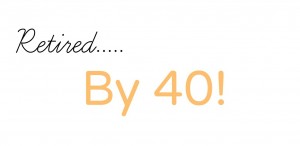

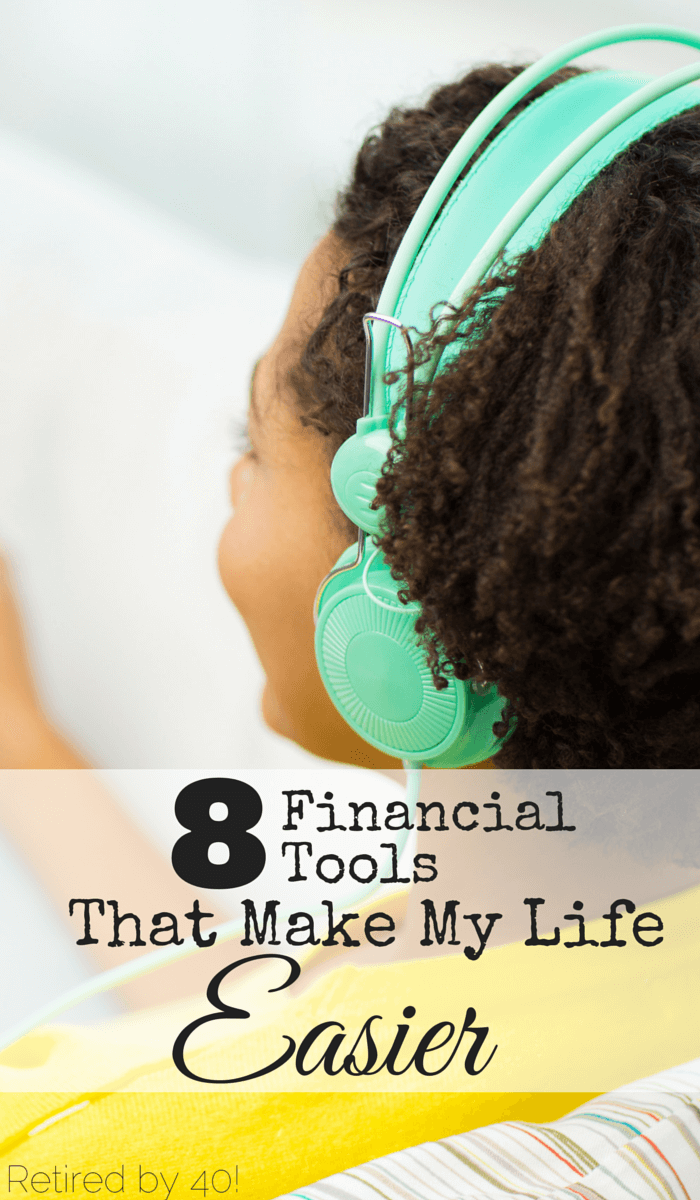


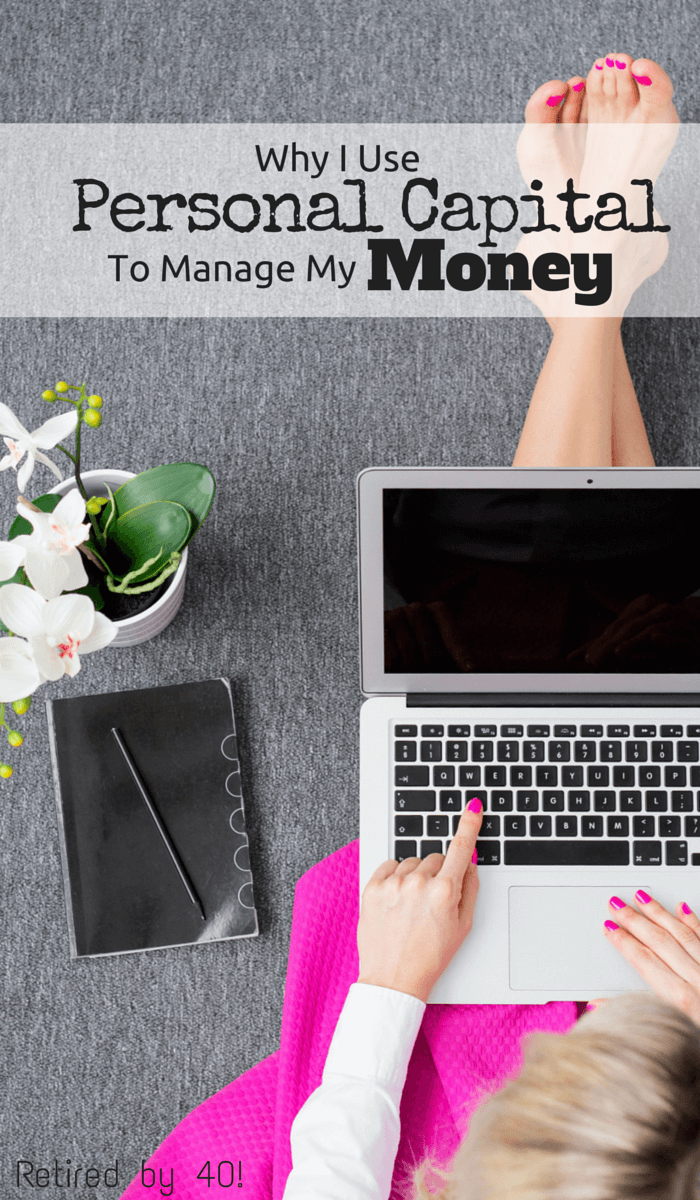
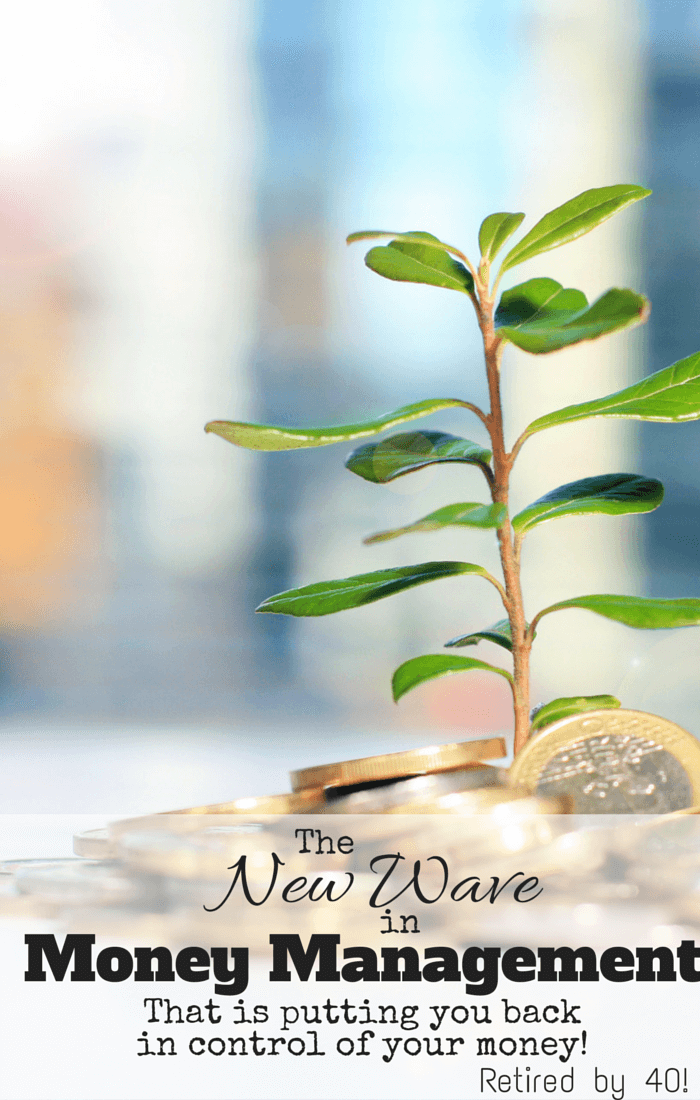







That is very fascinating, You are an overly skilled blogger.
I have joined your feed and stay up for seeking extra of
your wonderful post. Additionally, I have shared your website in my social networks
I was excited to discover this web site. I need to to thank you for your
time just for this fantastic read!! I definitely really liked every part of it
and i also have you bookmarked to see new stuff on your web site.
Seems like Mint has closed down its billpay solution. Are there other good options out there that people are using? Trying to find an alternative – ideally one that lets me see other accounts in the same place and do basic budgeting as well.