Gretchen’s note: This is a guest post from Trevor McKendrick of Zero to Entrepreneur about working from home (something I’m passionate about) as a virtual assistant. If you are interested in submitting a guest post, you can find the guidelines here. Take it away, Trevor!
A virtual assistant (or VA, for short) is just like a secretary or an executive assistant, except instead of working in the same office as your boss, you can work from anywhere.
Working as a VA is a great job for lots of different types of people. You can work from home, you don’t have crazy hours, and you learn a lot about different types of businesses.
Most importantly: it’s your company, so ultimately you’re the boss. If a client is particularly nasty to work for, you can always “fire” them.
There’s only a few pre-requisites to get started:
- A computer
- A solid Internet connection
- A quiet place to work
And let’s be serious here: the most important thing is to start! Perfection is the enemy of good.
Step 1: Brainstorm a List of Leads
Make a list of each business owner (big or small), executive, and corporate manager that you know.
If you don’t think you know someone who falls under any of those categories… think again!
Where do you get your dry-cleaning done? Who does your taxes? Where are your old high school friends working these days? College friends?
A quick secret to do this: go through all your Facebook friends. If you have a LinkedIn profile do that, too. These will jog your memory and help grow your list.
Step 2: Sort and Contact
Your time is limited, so you don’t want to waste it calling people who are unlikely to be good clients. So we need to sort your list.
We’re going to use two criteria to rank people.
First: does the person control a budget? That means they could make a decision quickly and easily, which is what you want at this stage.
Second: are you still in touch? This of course will make calling and emailing much easier, as you’ll already have a warm friendship to base the contact on.
Put each person’s name in a Google Doc and create 3 columns: Owns Budget, Still in Touch, and Total Score (See image below.)
Then go through each person and assign a score between 1 and 3 for Owns Budget. Give a 3 if you know for sure that the person has control of a budget, a 1 if you know they don’t, and a 2 if you’re not sure.
Then do the same basic thing with Still in Touch. 3 if you’re still good friends, 1 if you’ve lost touch, and 2 if it’s somewhere in the middle.
Then use a formula to multiple each of those together in the Total Score column. Finally, sort that entire column so you get something like this:
This is perfect, because now you can just go down the list in order, and you know your maxmizing your time reaching out to people.
Step 3: Know What to Say
Before you contact everyone on your list you should know how the conversation is going to go.
After saying hi and doing the normal small talk, I’d say something like the following… and just remember while reading this, the trick is to try and customize what you say to what they value and need.
Me: I’m doing some research on a new business I’m thinking about starting, being a online assistant to business owners and executives. Have you ever had an assistant… how did it work out?
Them: Oh interesting… Yes. I did for a while actually. It didn’t work out very well and so we decided to let him go.
Me: What didn’t he do very well? What exactly were you looking for?
Them: I was hoping to get someone who could help handle my email, as well as handle all our social media. Answering the phone would have been great, too, but we never got that far.
Me: Those are all pretty common requests for assistants from what I’ve seen. I know you’re busy and so I don’t want to keep you on the phone too long, but would you ever be interested in experimenting with me as your assistant? The way it’d work is like this: I would do everything you just mentioned. Social media, handle your email, even answer the phone if necessary. You’d pay up front for a set number of hours, let’s say 20. Those hours would be free for you to use, or anyone on your team. I’m still not 100% sure about pricing and since this is still in the initial stages I’m thinking of charging $18 an hour, so 1 month of 20 hours would be $360. Does that sound reasonable to start?
Them: Sure we can go ahead and try this. How about we just start with 10 hours instead though?
Me: Absolutely. That’d be $180 for the month then. We can start today if you have a credit card handy?
Of course this is a made up conversation, but this is how many of my intro phone calls went. All business owners and executives are swamped. They want help. You just need to identify the things that you can take off your plate.
Step 4: Call Current Friends, Email Old Friends
Now work your way through that list and make those phone calls.
If you got guts, go ahead and call the old friends, too! But if not, don’t feel bad about just emailing them. You can just pitch them straight in the email, or, what I like to do, is email asking for a time to talk to them.
Step 5: Get Started
You might have a few questions at this point:
– How do I accept credit cards?
– How do I start doing their work?
To accept credit cards over the phone, just use Stripe.. It’s super easy to setup, and everything is PCI compliant.
To get started you need to take the initiative. In your intro phone call what did they have problems with? Start with those. So, in my example, it’d be: get access to their email and social media accounts. Find out how they wanted them managed, etc.
And you might make some mistakes at first. That’s okay! There’s a learning process to everything.
The hardest part is just getting started. Once you have a handful of clients they’ll start giving referrals to other potential customers.
If it starts really snowballing you can even start hiring employees to be the assistants and manage any new account. Of course you can always keep it small and simple, too!
The point is that this can be started easily and with very little risk.
Here’s to working from home!
 Hello! I’m Trevor and I help people start businesses over at Zero to Entrepreneur. My first success was making six-figures off an iPhone app that I started for $500. I’ve since been seen on Fox News, Business Insider, The Huffington Post and now Retired By 40! Thanks Gretchen
Hello! I’m Trevor and I help people start businesses over at Zero to Entrepreneur. My first success was making six-figures off an iPhone app that I started for $500. I’ve since been seen on Fox News, Business Insider, The Huffington Post and now Retired By 40! Thanks Gretchen

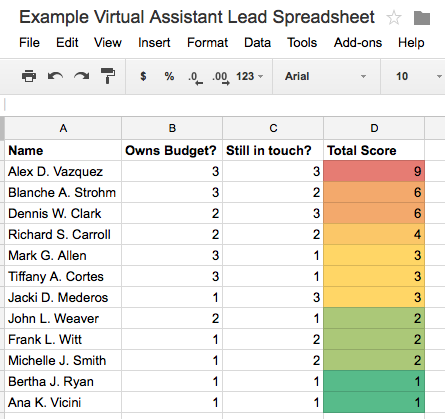

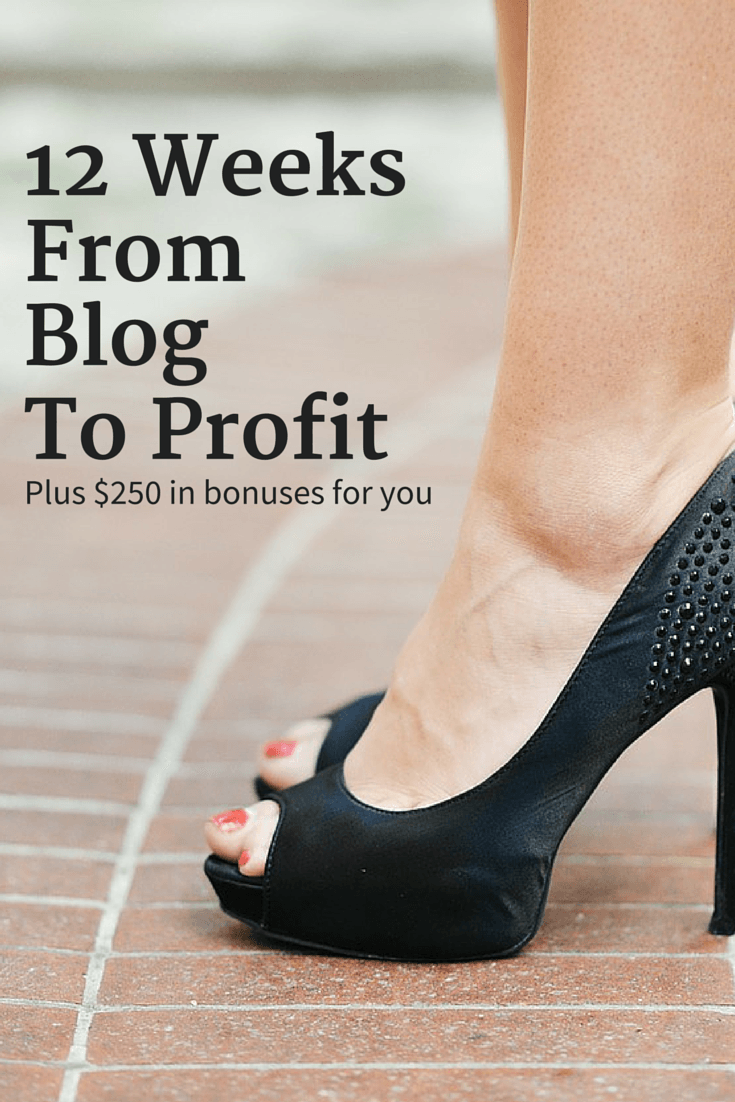
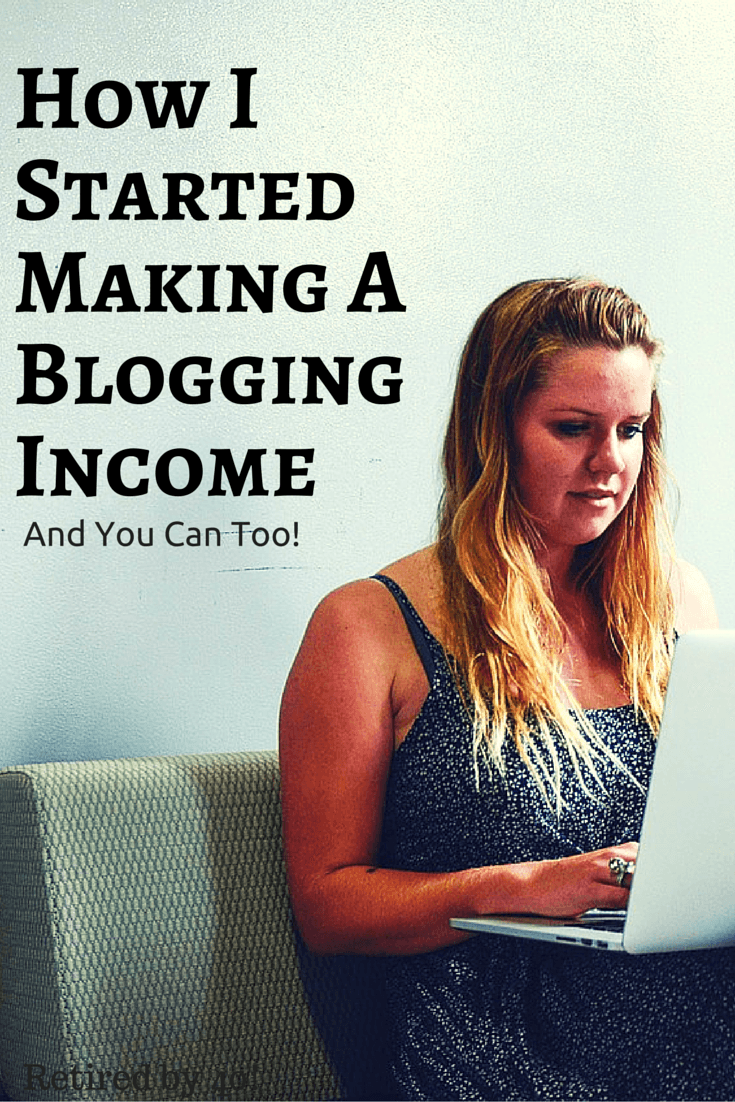
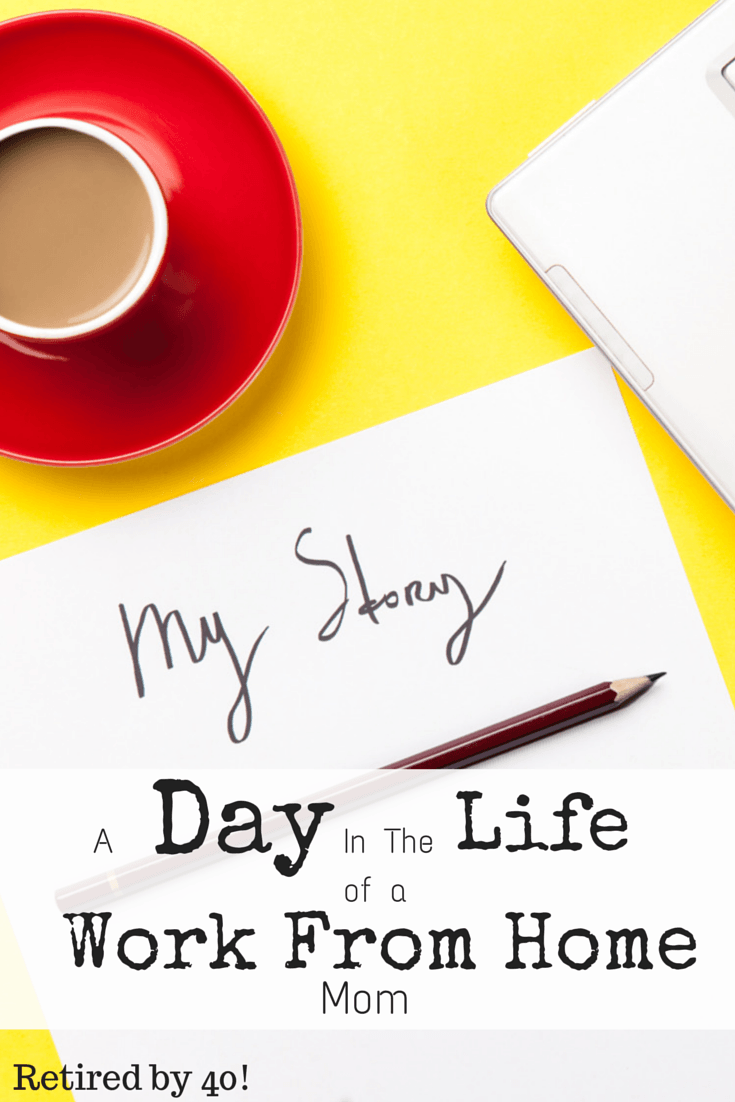


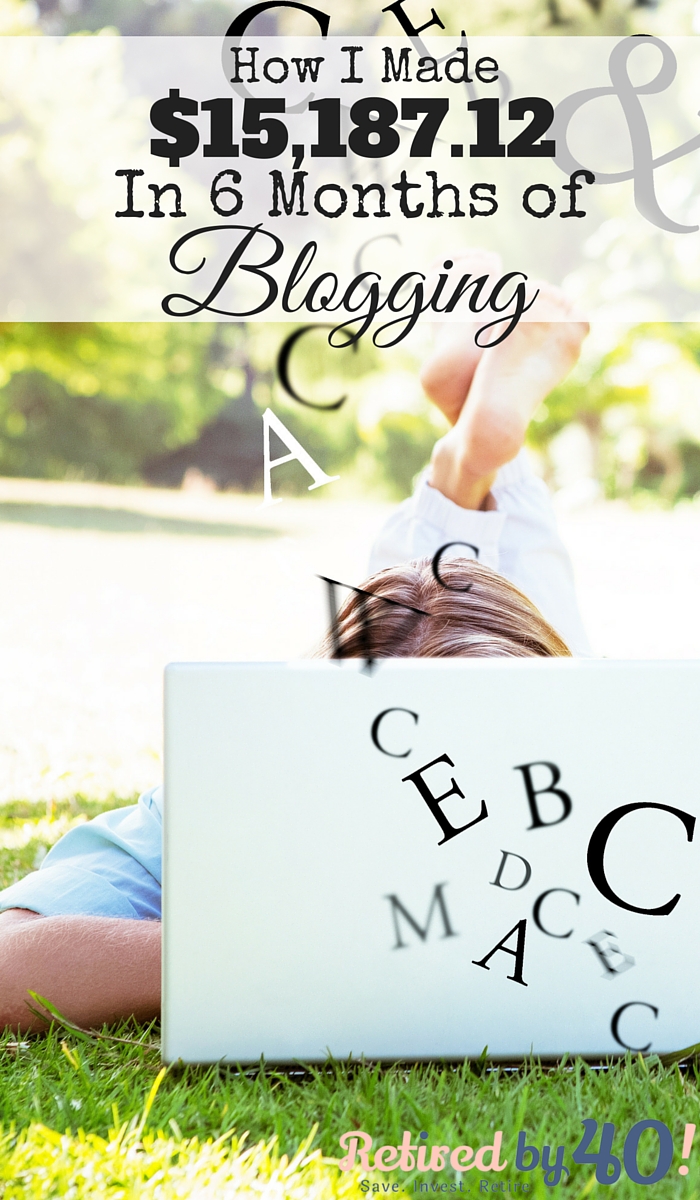

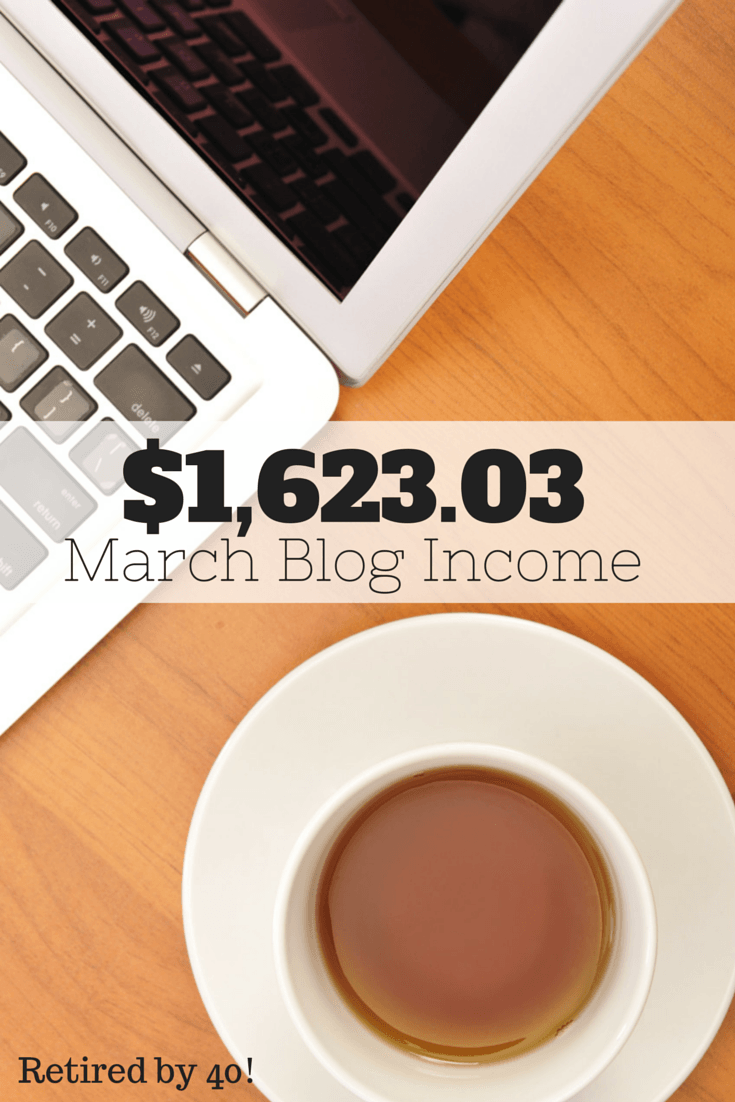
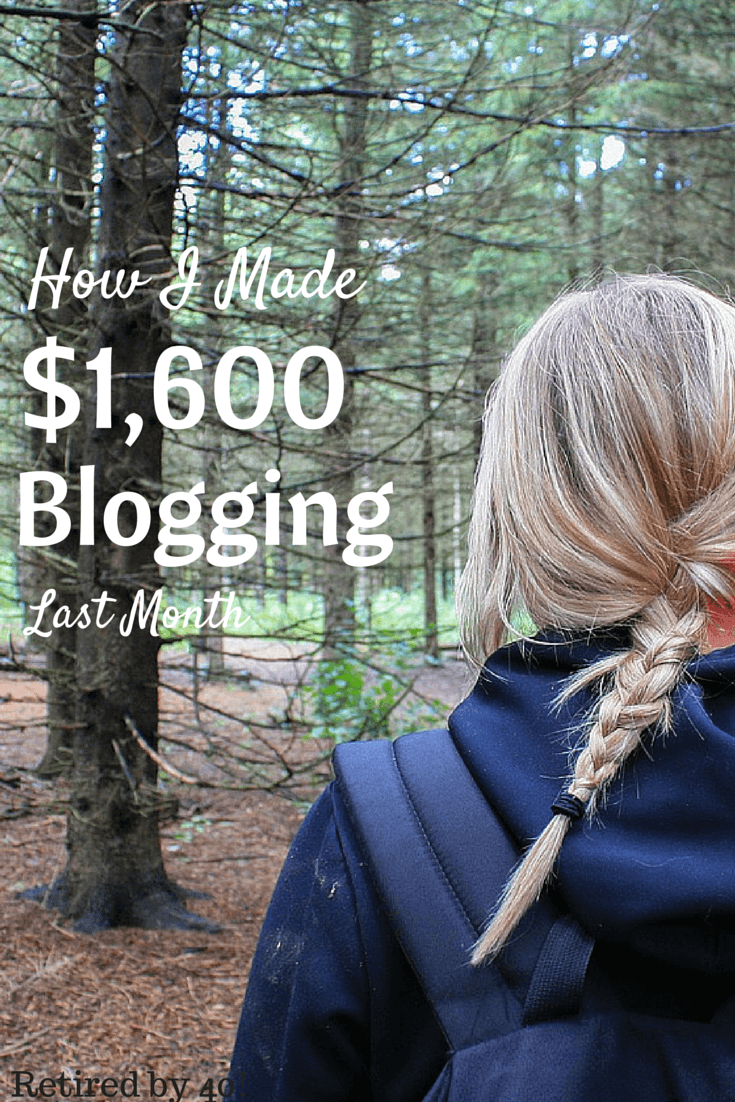



I feel people still don’t have enough info about virtual assistant positions, that’s why articles like this one are so necessary!