Being on Social media constantly is exhausting.
Like, down-to-the-bone, sick and tired of being on Pinterest tiring.
But 60% of my traffic comes from Pinterest, so it’s not like I could just give up and go home :-(
If you’ve been reading my Traffic & Income Reports, you know that I’ve been searching for the perfect tool to schedule my pins and free up my time. I’ve been looking for something that combines the power of a preset pinning schedule, recommended pinning strategies based on what is most effective for your blog, and suggestions to make your pins better – and I’ve finally found it.
Recently I was given the opportunity to demo a very new, very exciting tool for bloggers! Tailwind, the new standard in Pinterest Management, Analytics & Marketing, was something that when it started at $150 a month was completely out of reach for me as a blogger.
Last month, however, I was given an opportunity to have a free trial of Tailwind’s top of the line program as they worked asked for advice and worked out the kinks of a “lite” plan that would be at a price point accessible to smaller bloggers, but that still provided valuable analytics. I provided them with some advice, and now,
This tool is now available to you!
The Smartest Way to Schedule Pins on Pinterest – Tailwind
- Save Time: multi-board pinning, bulk upload, drag-and-drop calendar and many more shortcuts built with your busy schedule in mind.
- Maximize your Reach: automatically optimize your pinning schedule based on when your audience is most engaged.
- Measure Success: Get deep insights on published content to see what’s working and what’s not.
- Schedule like a Pro: Our crafty Browser Extension lets you easily create multiple pins from any site with a single click – even repins on Pinterest!
- Affordable for Small Businesses, Extensible for the Enterprise
I cannot speak highly enough of Tailwind – my whole experience has been fantastic! From answering my questions, asking my advice about how to run the affiliate program, and taking the time to integrate my suggestions into their invaluable tool, the staff at Tailwind has been fantastic!
With Tailwind, your Dashboard contains valuable information about your followers likes, dislikes, and pinning habits:
You can set your pinning schedule, and add pins to that schedule in bulk:
But, The Publish Feature is my absolute favorite:
Automate your calendar and maximize your reach
- Instantly create the optimal pin schedulebased on audience engagement, virality, traffic and more.
- Effortlessly schedule multiple pins at oncewith our Chrome Extension and bulk upload.
- Schedule repins directly from Pinterest.
- Shape your editorial calendar with simple drag-and-drop control.
- Track repins, likes, comments, traffic and revenue on scheduled pins over time.
This tool just became available to you for $10 a month….that’s it!
Slowly, but surely, I’ve been building a portfolio of tools that are invaluable to my blog. That includes Buffer, Hootsuite, Canva, Elite Blog Academy, and now Tailwind.
At this price point Tailwind cannot be beat.
There are other Pin scheduling tools, like ViralWoot (formerly PinWoot) and ViralTag, but at $15 and $49 a month, respectively, combined with the powerful analytics that Tailwind offers, I truly think there is no better value for Pin scheduling.
What’s stopping you from simplifying Pinterest?
From driving an ever-growing amount of traffic to your blog from Pinterest?
From harnessing the power of Tailwind for only $10 a month?
*This post may contain affiliate links
Linked up (Tailwind Review)


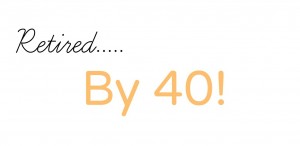




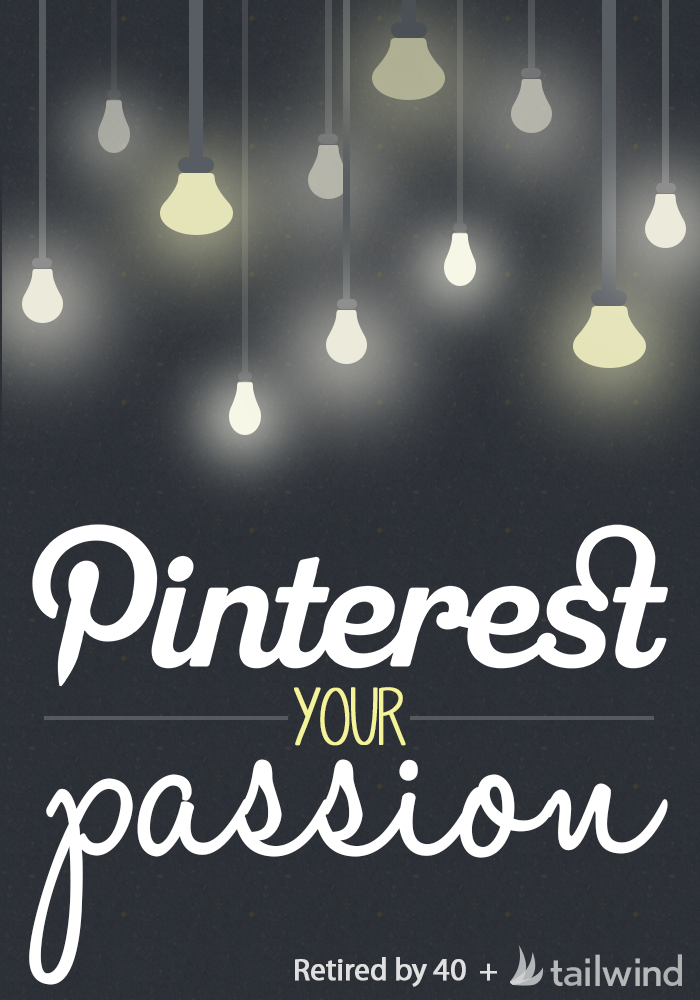
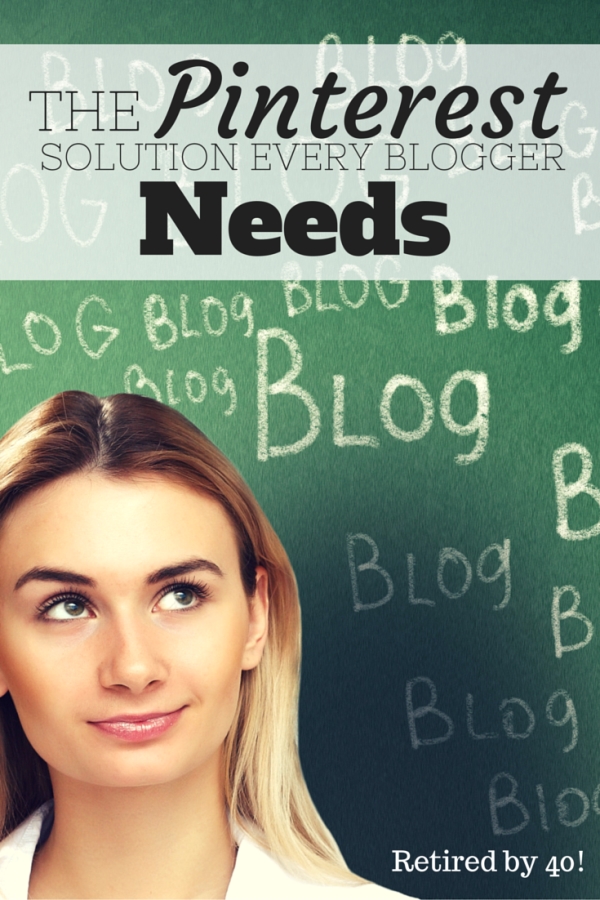
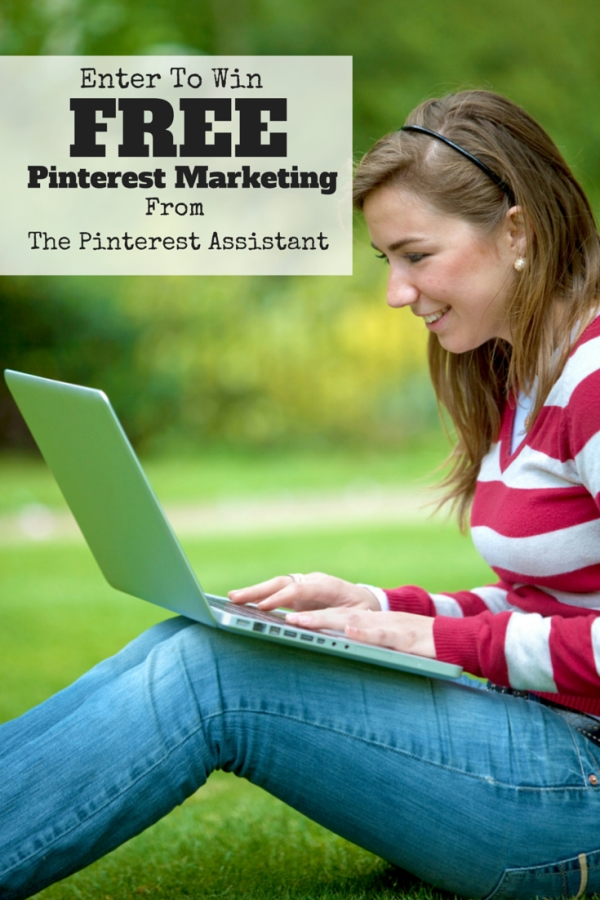
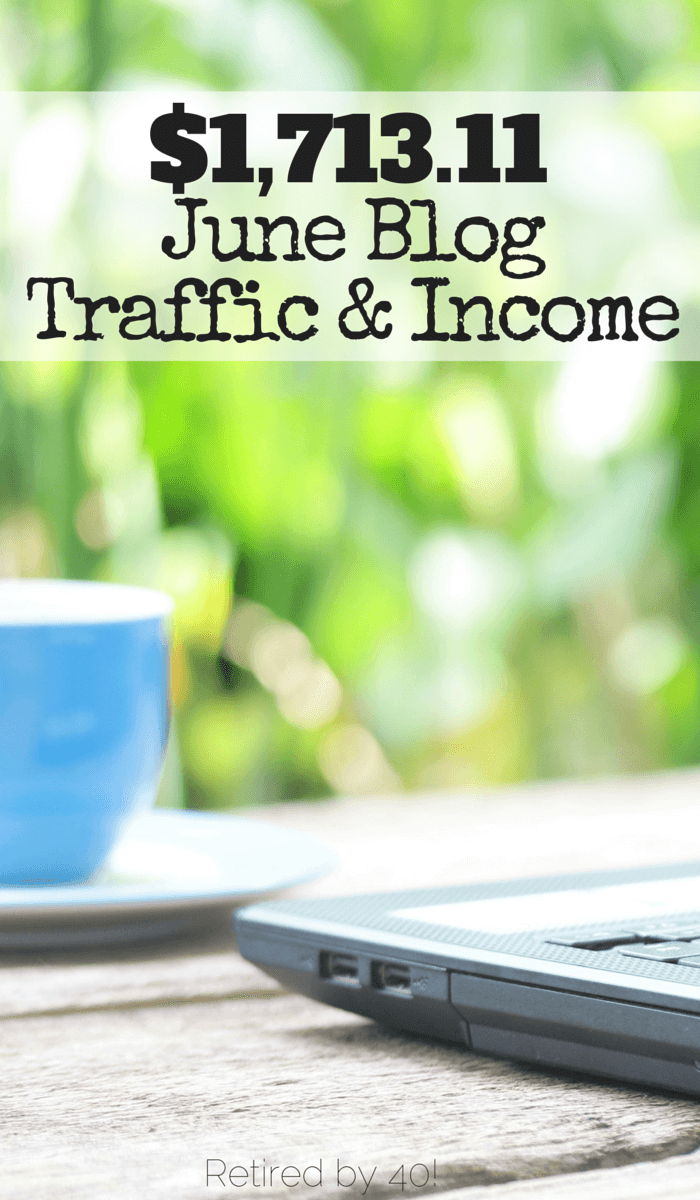
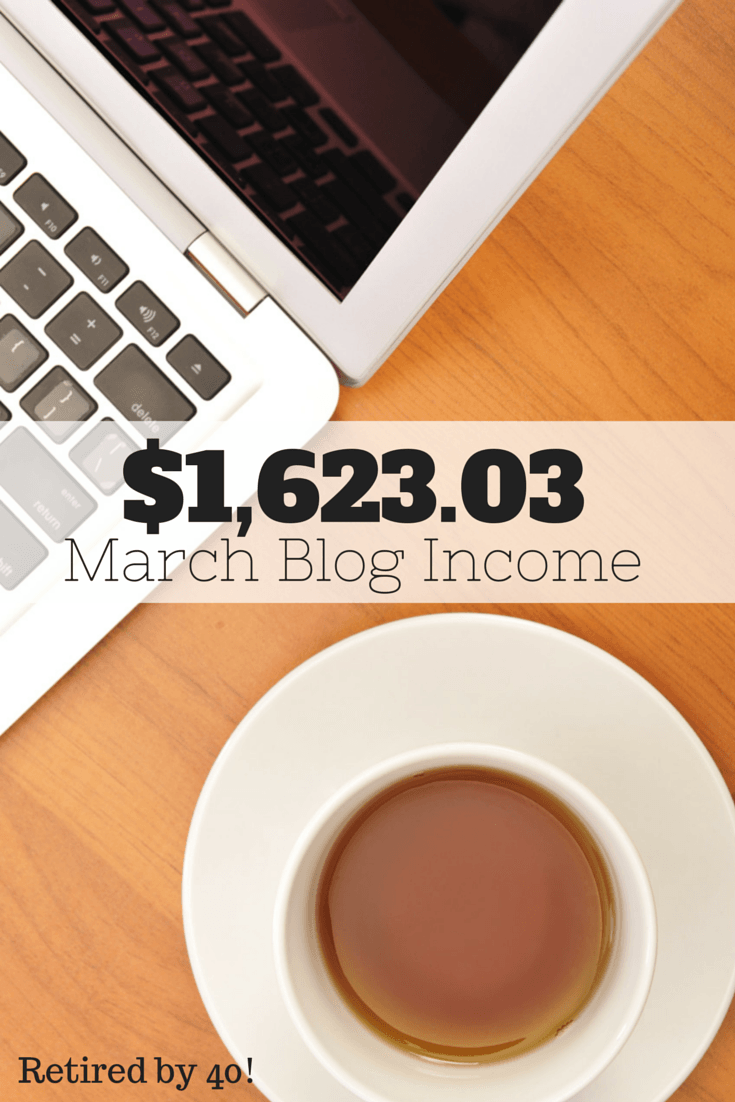
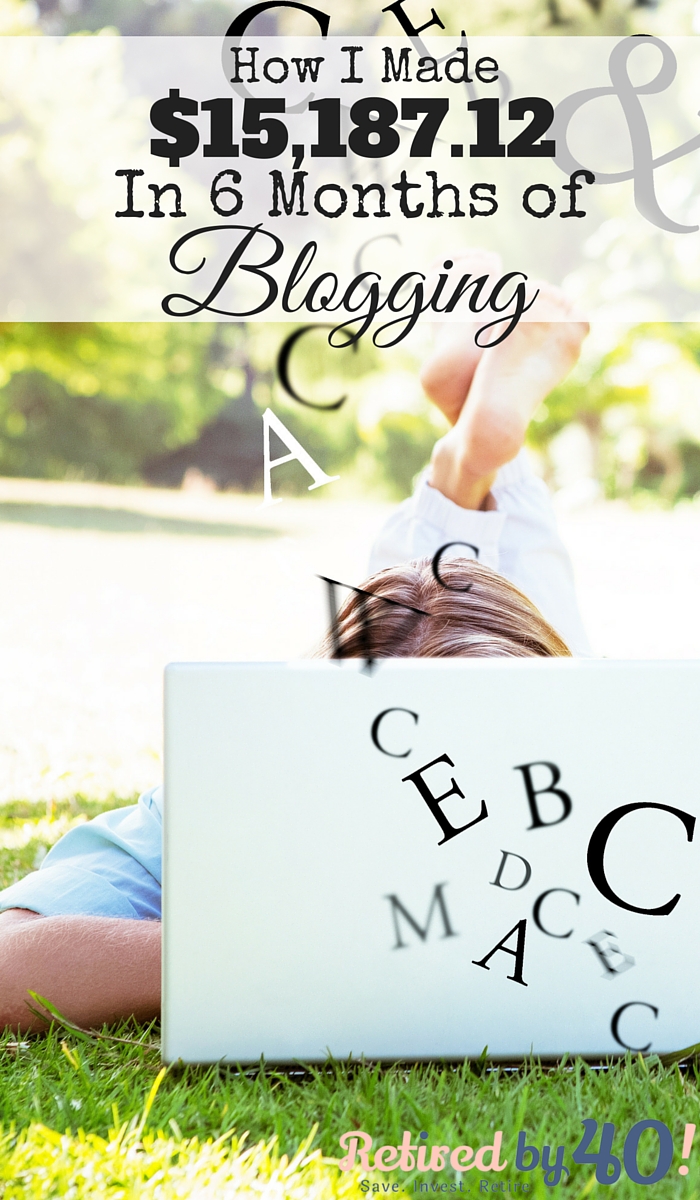


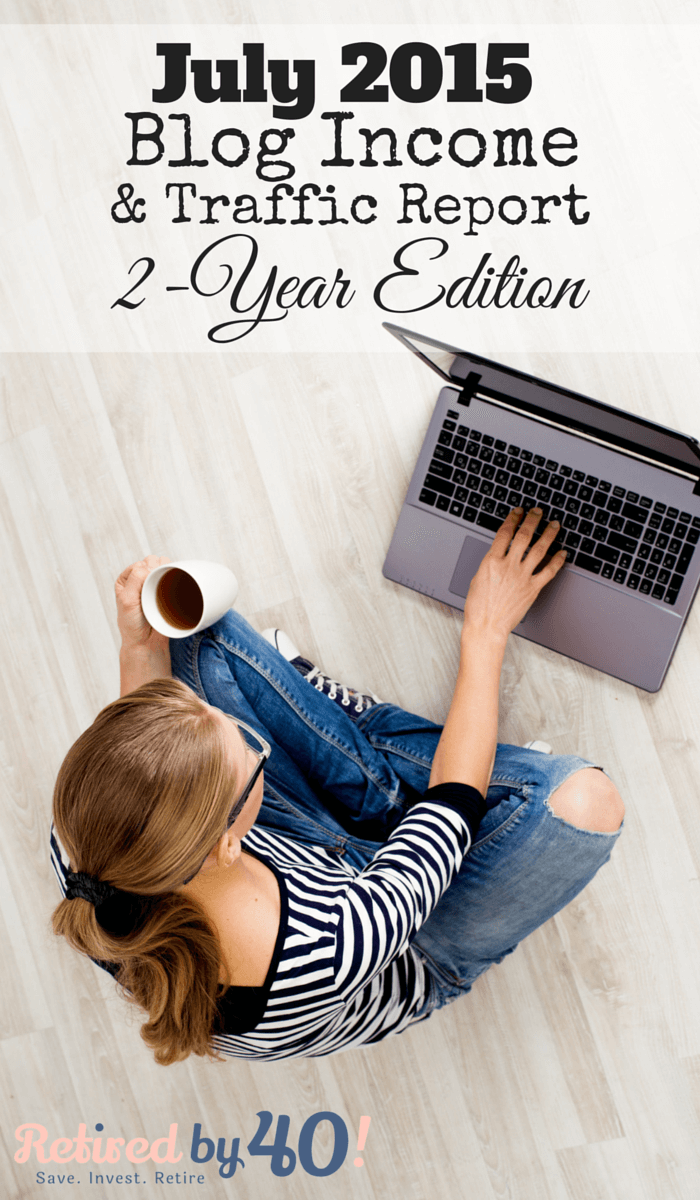



I don’t have a pinterest account for my blog (I know your shaking your head why…why?), but I am working on it. I will definitely look into this when I finally get with the program. Thank you so much for the information. Also thank you for all the great information you put out to our community I really appreciate it.
You’re right, I did shake my head a little, haha! Pinterest is awesome, and you’ll soon see why….!
I use the free version of Tailwind and I love it. Is the Publish feature worth $120 a year? How much time does it really save you??
I think it would depend on your method. For me, it doesn’t really save time, but it does let me step away from Pinterest completely on the weekends, or at night, or basically whenever I feel like it. It is actually faster to pin manually, but sometimes, (actually, quite often) I just need a break :-)
@Robin I’ve been using Tailwind for a couple months now and it didn’t save me much time at first, but now it saves me quite a lot. They’ve added some great features like unlimited pins (for a while I was switching up and back with my old scheduler due to pin limits), firefox and chrome extensions, a handy shuffle button to easily separate duplicate pins, etc. Now I’m saving an extra hour and a half a week. Over the course of a month that’s $10 spent to save 6 hours, or $1.67 an hour. I earn ~$30/hour on freelance writing, so it’s a no brainer for me. As Gretchen said, though, I also love being able to step away on nights and weekends without feeling guilty. An uninterrupted night with my kids is worth a lot more than $10/month.
What a great analysis, Rachel – I couldn’t agree more!
I’ve never heard of Tailwind but I’m going to check it out. I use ViralTag and only pay $5/month because I signed up before their drastic price increase.
Thanks for the great review, Gretchen! I’ve been toying around with the idea of scheduling pins lately, but couldn’t justify the costs either. I am highly considering this now, as $10/month seems pretty reasonable to me for the amount of time it would save me. I’ll be sure to purchase through your link once I decide to pull the trigger :)
Thanks Christina – I find that I love the service and it saves me a ton of time & stress!
I have used a few of the tools available online for managing my Pins but still, I had to be there online and onsite all the time watching out and frankly, I did not have that much liberty at the time. So I decided to look for the permanent fix and checked at http://PinPinterest.com and believe you me, I have not worried a bit about my schedules and pins after that as it does the work for me by crawling in my webpage and automatically detecting the content to be pinned thereby adding more followers to my page.
It allows me to add as many Pinterest account as I want. So I can manage any number of acocunts and transfer days between them. Another amazing feature of this web service is that it is totally running on the cloud and even accessible through my mobile phone and that is exactly what makes it so quick and easy to access and use…