Please note, I was compensated for this post by Bing Rewards.
How cool would it be to earn free Amazon gift cards without changing a thing you already do?
(And not take a single survey)
These days, there are endless amounts of ways to earn money online – but most involve surveys! If you’re like me, your days are already jam-packed and you really, really don’t have time to be taking surveys, shopping through a portal to earn points back, or whatever else all these sites throw your way.
And I get it – You need a search engine that rewards you for searching.
No surveys.
No bogus sign-up offers to complete.
That’s why, my friends, I would love to introduce you to Bing Rewards.
What is Bing Rewards?
Bing Rewards is simple, easy, and a game-changer in the “credits for searching” realm. You earn 1 credit for every 2 searches. That’s it!
From time to time, Bing will offer rewards for simple things such as linking your Facebook account with your Bing Rewards account, or downloading the latest edition of Internet Explorer.
How Do I Use Bing Rewards?
You have two options for earning credits with Bing Rewards:
1. Sign up for Bing Rewards and then set Bing as your default search engine. Each time you search, you earn credits. Easy peasy.
2. Sign up for Bing Rewards and then download the Bing Bar. You can search through the Bing Bar, and your credits will displayed on the bar.
What Can I Earn With Bing Rewards?
For each two searches with Bing Rewards, you earn 1 credit. Each day, you can earn up to 15 credits, which is 30 searches. I know that I easily search 30 times each day, so earning 15 credits every single day is super easy.
Credits can be redeemed for a variety of prizes, but I believe most people would agree that Amazon gift cards are the most universal and sought after. However, the number of credits that need to be redeemed for an Amazon gift card vary depending upon which level you are:
- Member: you achieve member level just by signing up for Bing Rewards
- Silver: Silver level is achieved by completing the welcome tour, redeeming credits for your first reward, and earn your first 200 credits. Plus, when you achieve silver level, you get a one-time 50 credit bonus!
- Gold: Gold level is achieved when you earn 750 lifetime credits, and do 150 rewardable searches each month. Additionally, gold members are able to earn 20 credits each day! Once you reach Gold, you get a 10% discount when you redeem rewards!
So for the Member and Silver levels, a $5.00 Amazon gift card costs 525 credits, and when you achieve Gold level, the same gift card only costs you 475 credits!
Let’s Do The Math –
So, if you earn 15 credits each day for a month, you’ll have accumulated 465 credits + 50 bonus credits for achieving Silver level for a grand total of 515 credits during your first month. If you continue to earn 465 credits for the net 11 months, you’ll have earned grand total of 7,335 credits in a year, or $75.00 in Amazon gift cards!
However if you want to get even more value from your credits, it is worth noting that Bing Rewards runs specials that have unbeatable values. For examples, right now they are running a special where you can get a $15 ProFlowers e-gift card for only 100 credits, an 8×8 photo book from Shutterfly (a $29.99 value) for only 470 credits, or a $15 Shari’s Berries eCoupon for only 360 credits.
Get started today!
When you sign up for Bing Rewards with an existing Outlook, Live, Skype, Outlook, or Hotmail. account you’ll automatically get 20 bonus credits and you can redeem your points for a change to win 1 of 3 Nordstrom $500 gift cards! If you have a Facebook account, you can even sign up and start earning with that!
If you do any amount of internet searches then Bing Rewards is an awesome way to get rewarded for the internet searches you already do every day!
*This post may contain affiliate links


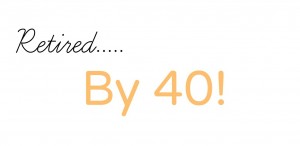

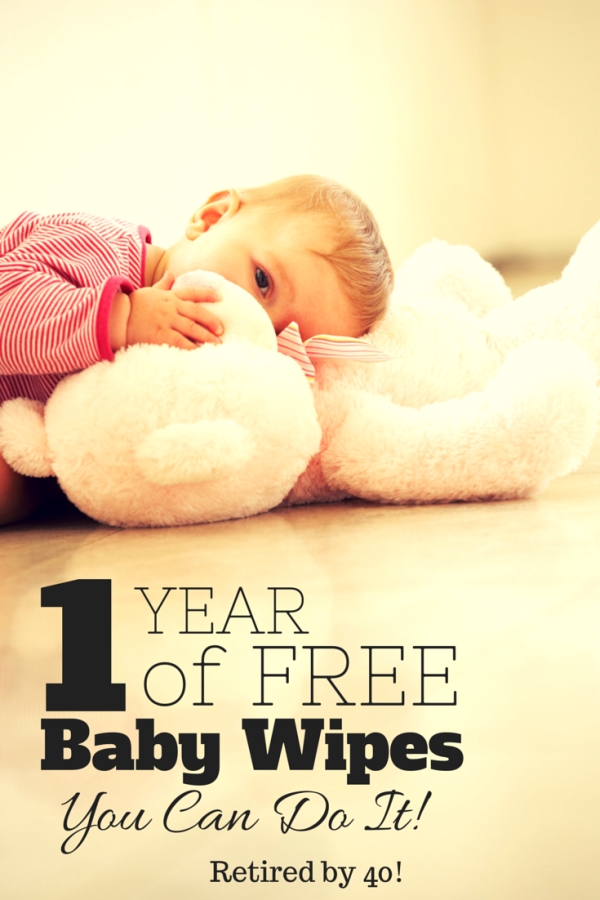

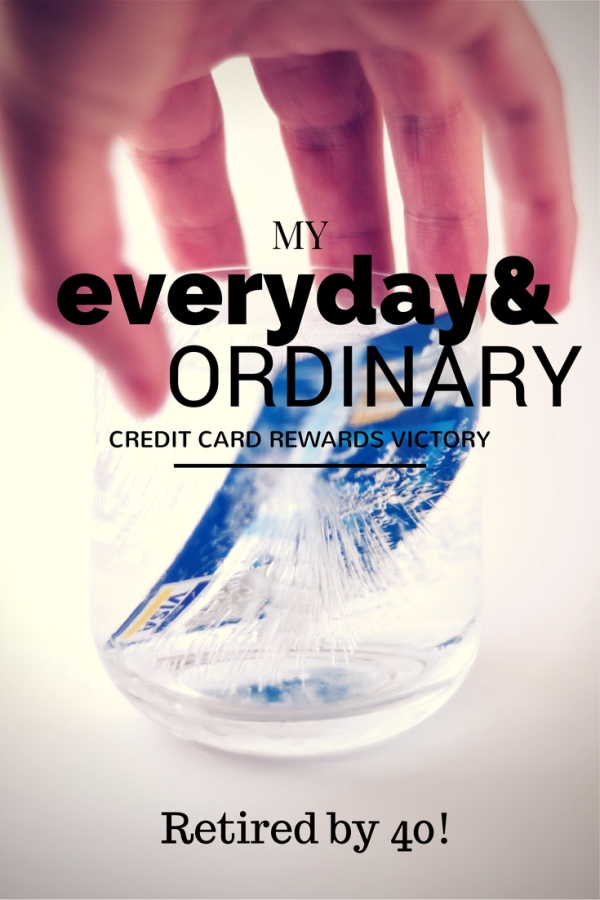




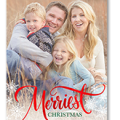




You should try out Qmee as well! They reward you for searching on Google, Amazon, EBay, Yahoo or Bing! You can actually earn with Qmee while doing your Bing Reward searches! :) Check it out: http://www.mypocketjingles.com/2015/12/qmee-review-earn-cash-for-searching-web.html