I’ve used 4 different Pinterest schedulers over the last year.
Crazy, I know.
Let’s see, there was CoSchedule (who abruptly stopped integrating with Pinterest one day), ViralWoot (who has continued to charge me even though I cancelled….). Tailwind (I’m still using this one!) and now BoardBooster! Crazy how fast things change on the internet, isn’t it!
I’ve been using Tailwind successfully for many months – I love it because it’s like Buffer for Pinterest. In 15 minutes I can schedule days of others’ content on a preset schedule. I used to schedule pins to my group boards, but since discovering this new Pinterest scheduler, I only use Tailwind for others’ content.
A set-it and forget-it Pinterest scheduler
It’s called BoardBooster, and its revolutionary.
I don’t know about you, but while scheduling pins in nice on the weekend when I don’t have to constantly be on Pinterest, except that it takes an inordinate amount of time.
Annoying.
Yes, I save 3 hours of actively being on Pinterest, but it take me 1/2 hour – 45 minutes to schedule those 3 hours of pins.
Not my favorite.
But BoardBooster puts everything on autopilot.
Looping
The first set-it and forget-it strategy I use with BoardBooster is called looping. This feature allows you to repin content you’ve already pinned to a “Best of (My Blog)” board over and over again at regularly intervals. As if this wasn’t incredible enough, BoardBooster will track both the pin and it’s repin, and then delete whichever has the lowest amount of repins (according to limits you set) so you don’t end up with thousands of repins!
Group Boards
Group boards were previously very tricky for me to manage. I had an elaborate system of google calendars for each board, and tracked my pins religiously. However, with BoardBooster, you can load the group board and then set it to pull pins from any other board you desire, on a schedule or number of pins per day that you determine. Group boards just got so easy!
How to Start with BoardBooster
When you sign up with BoardBooster, you can choose which which boards you want BoardBooster to pull from, and which you want it to pin to. BoardBooster loads the entire board, and then you set the pinning limits and schedule.
Once you have chosen which of your board to load into the scheduler, BoardBooster creates a secret board that has the same name as the board you chose to load into the scheduler, except they have a “-” in front of it. You then have two options:
- Set all boards to pull pins from your “Best of (My Blog)” Board
- Or, customize the pins to pull from for each board using the secret board BoardBooster set up
For most of my boards, I have pins pulled from my “Retired by 40!” board. However, for a few of my group boards, as well as my own boards relating to blogging and making money, I decided to set up a different set of pins on one of the secret boards BoardBooster created for me. In this way, you can 100% control the content being pinned to your boards, as well as how many per day.
When I publish a new blog post, I simply pin it to the applicable source boards that BoardBooster is pulling from and I’m done. Literally, ya’ll, that’s it! It’s so freaking simple and keeps me off Pinterest so much that I sometimes forget – that’s how easy it is!
What About Cost?
Always a valid question! Your first 500 pins are free, so you can get a taste of BoardBooster. From there, each pin is $0.01. You can purchase them in groups of 500 ($5), 1,000 ($10), 2,000 ($15) and so on. What’s more, BoardBooster is pretty lax about if you go over your prepurchased plan, so if you buy 500 pins, but then BoardBooster pins 524, they don’t raise a big stink about it. They will, however, email you to remind you it’s time to purchase more pins :-)
Get started with BoardBooster here – you have nothing to lose!
You’ve been on Pinterest forever, pinning thousands of high-quality pins. Why not loop them and very rarely have to think about Pinterest again?
*This post may contain affiliate links – A BoardBooster Review
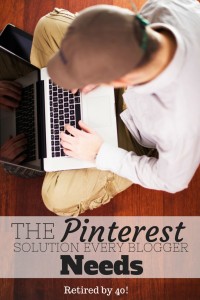
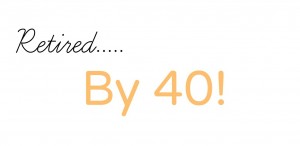
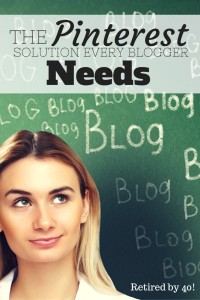

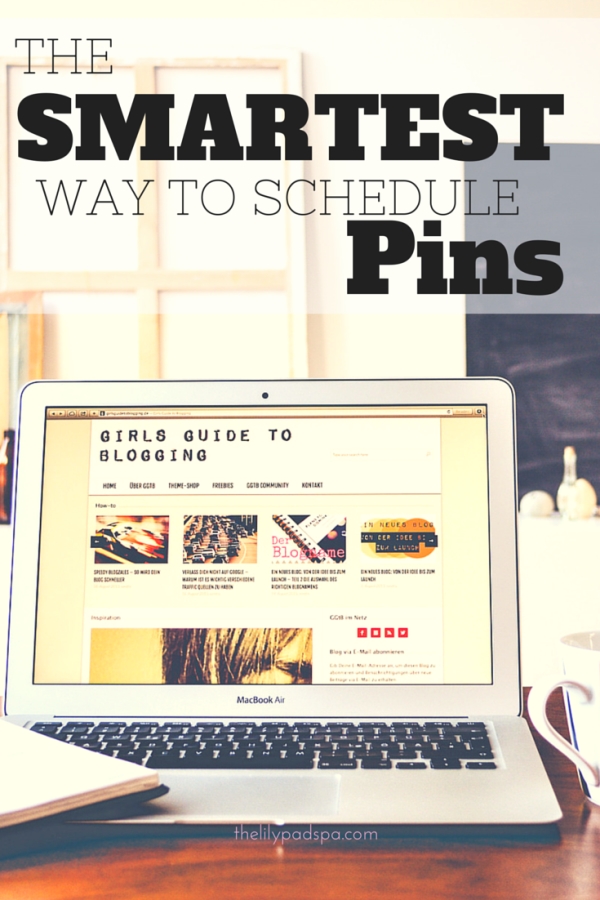
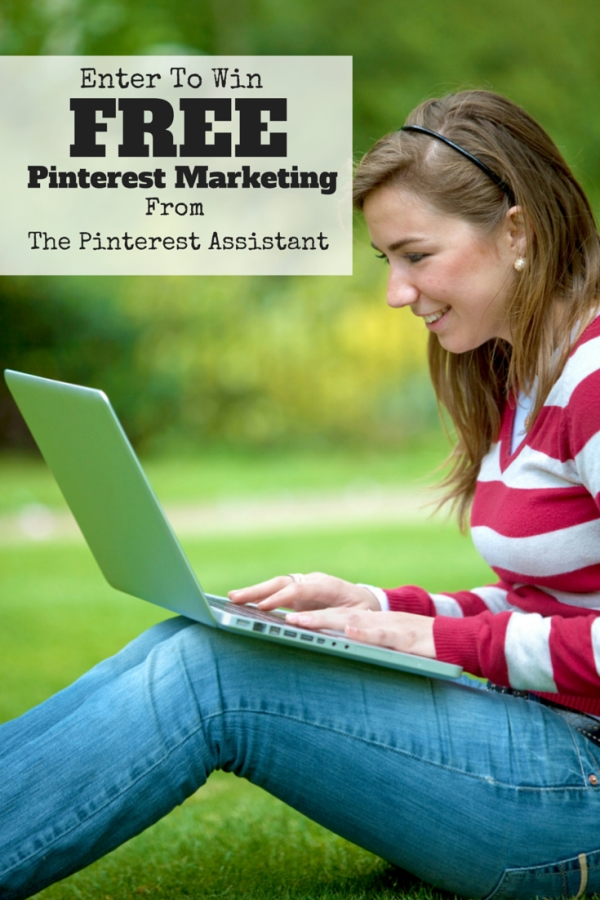
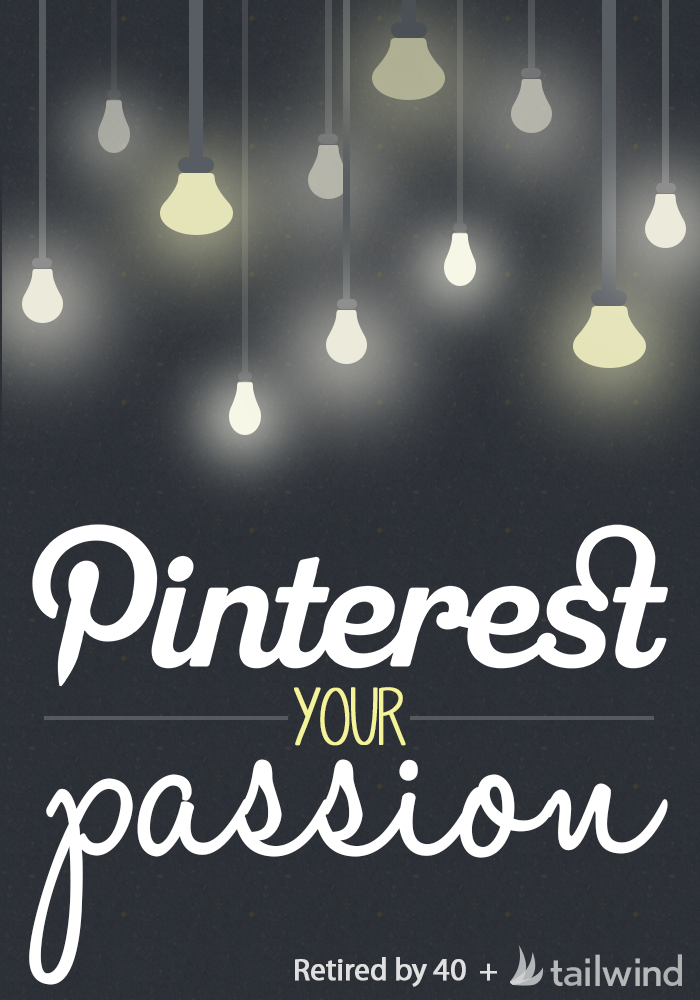
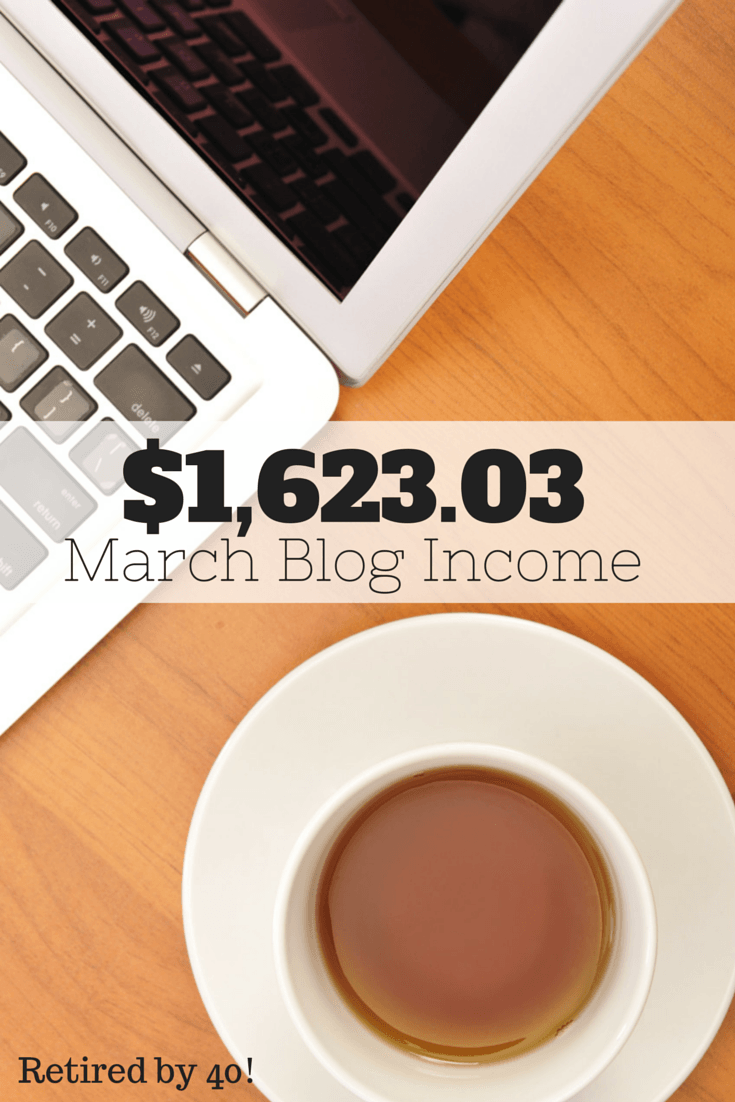


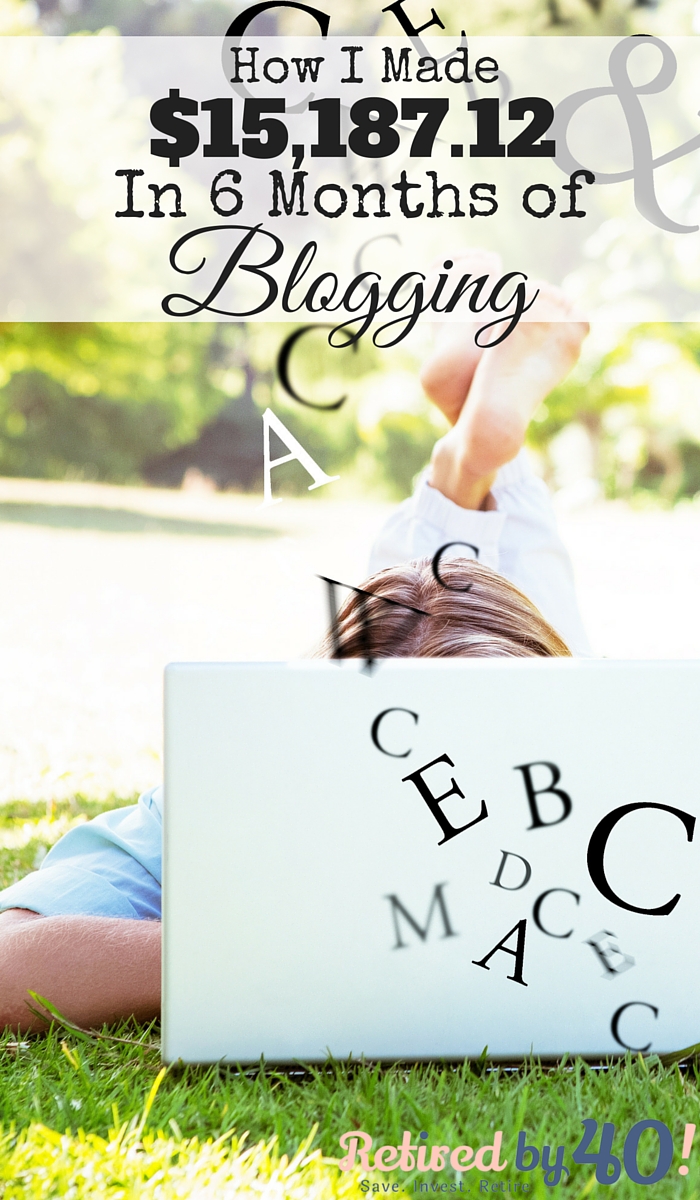

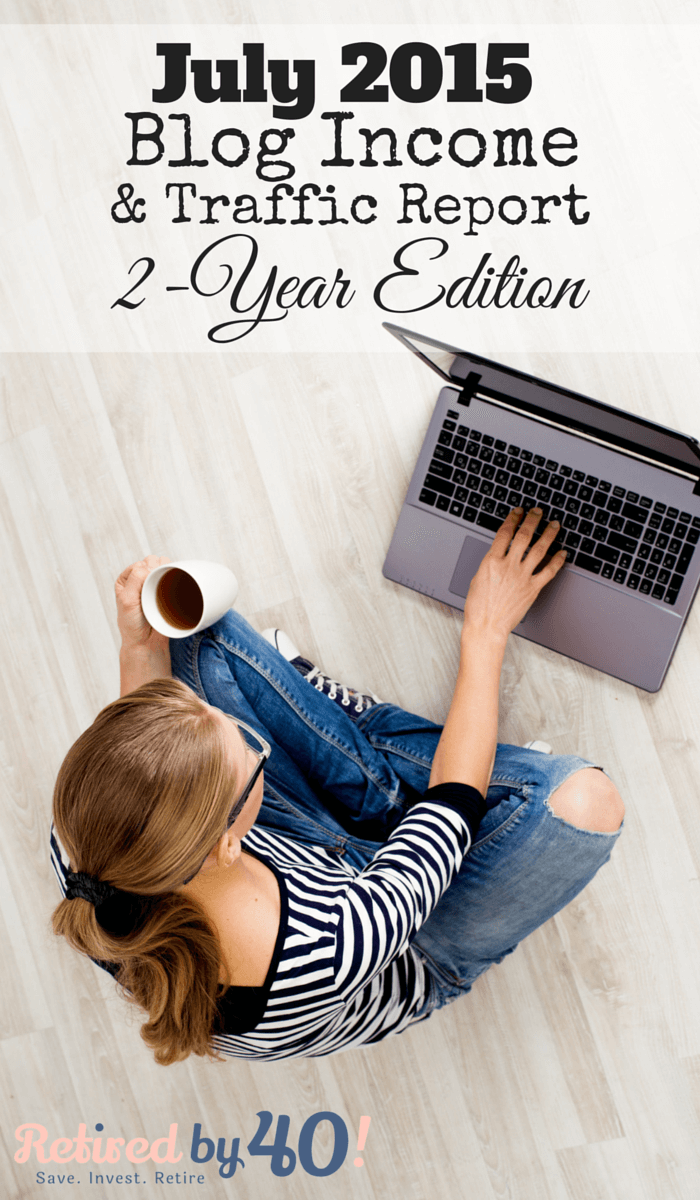
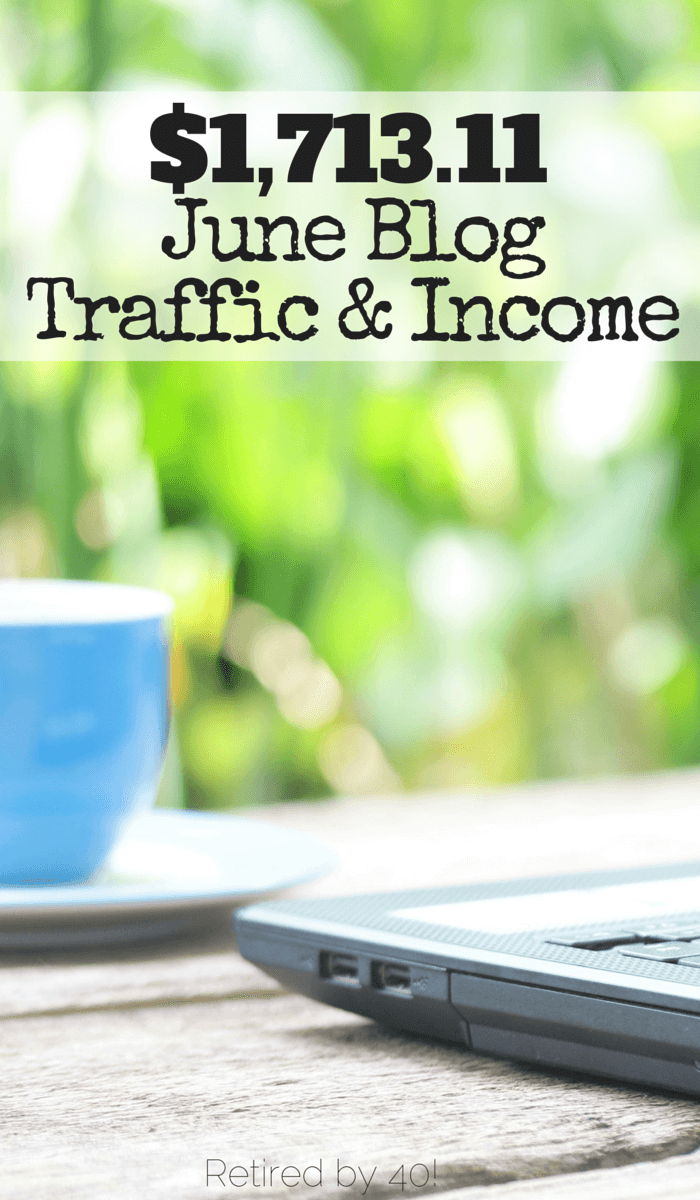


I can’t wait to try this out. I just spent yesterday making a spreadsheet for my group boards. I Thought I had heard that pinterest considers it spammy to repin to the same group board. Have you noticed any problems with that, or because it deletes certain repins is there no problem?
I must admit I don’t do as much with Pinterest as I should. I think I read in one of your earlier posts that you get a lot of your traffic from Pinterest, is that right? Thanks for sharing this infor with us about BoardBooster. I’ll look into it!
I tried BoardBooster on our company’s Pinterest account after reading this and now my Pinterest account has been locked!! What’s up with that? Submitted a ticket with Pinterest but no response yet. AAAAAAARGH! Please help!!!