Nothing annoys me more than running out of ink mid-print.
Well, that might not be 100% accurate, but there are very few things that annoy me as much as printing a super-important document, and having the ink in my printer give out halfway through. Inevitably, I’m on a deadline, running out of paper, and with a laptop battery that’s about to die.
What do they call that?
That’s right – it’s called Murphy’s Law.
But, aside from my desperate need to work through my anger at my printer, it’s definitely worth bringing up to you all some of the awesome ways that you can save money on printing costs such as ink, paper, and even the electricity required to power your printer!
Check Your Printer Settings
Did you know that just like your computer comes with a “Power Saver” setting, your printer comes with an “Ink Saver” setting? It might not be called “Ink Saver,” but it exists in your printer settings! Most things that you print will automatically print with the default (read: non-ink saver) setting, using more ink than is actually necessary to keep the exact same print quality. To change your printer to an “ink saver” default setting and save money, head to your computer’s control panel:
- Click on Devices & Printers
- Right click on your default printer
- Click on “Properties” or “Preferences”
- Choose the ink setting that will save you money
Print on Scrap Paper
My previous job used to go through tons of paper every day! One side would contain information we needed for about an hour, and then would be tossed in the trash, even though the other side was perfectly usable! Because of this, I was given permission to take scrap paper home, provided that it contained no sensitive information. Because of this, I had a nearly endless supply of paper to print on – and it was free!
To apply this to your own printing needs, check to see if your workplace generates scrap paper. Many companies recycle this paper, and will allow you to recycle it in your own home. Just make sure you ask permission, and verify that the side of the paper that has already been printed on doesn’t contain sensitive information. Once you’ve developed a steady stream of scrap paper to print on, your paper costs become almost nonexistent.
Change Up Your Printer
Did you know that laser printers have the lowest cost per page of any type of printer? Yes, you may have already spent a pretty penny on your printer at home, but if you’re doing a lot of printing it’s worth looking into an inexpensive laser printer, such as this Brother Monochromatic Laser Printer that only costs $70 on Amazon. $70 may seem like quite an investment up front, if you do a lot of printing, the new printer will pay for itself
in no time!
Order Ink Cartridges Online
Online, you can order discounted name-brand and re manufactured inkjet cartridges up to 75% off what you would pay in stores. I’ve ordered from 123Inkjets.com
for years, and each time I’ve had an overwhelmingly positive experience with the ordering process, shipping time, and print quality. 123Inkjets.com offers re manufactured ink cartridges, as well a name-brand cartridges from companies like Epson, Canon, HP, Brother and many more! Also, if you head to RetailMeNot before ordering to check for a coupon code, you’ll likely save even more!
Recycle Your Print Cartridges
It takes a bit of time to add up, but if you recycle consistently, you can save quite a bit of money with ink cartridge recycling programs. The most popular of these programs is Staples Rewards. You can join Staples Rewards for free, and then get $2.00 back for every recycled cartridge when you have spent $30 or more on ink or toner cartridges within the past 180 days. Staples Rewards members also receive 2% back in rewards, so if you like shopping at a physical store location, Staples is a good way to go!
Office Depot has a similar program as well, where members get $2.00 back in rewards for each recycled cartridge when they have spent a minimum of $10 each quarter.
Unplug Your Printer
Each night, as I walk back to my bedroom to sleep, I unplug my printer. Then, each morning I plug it back in. I’m lucky in that I have to walk past my office to get to my bedroom, but even if unplugging your printer isn’t as convenient for you as it is for me, taking a moment to unplug before heading to bed is a relatively easy habit to start!
I do find, though, that many people’s have trouble getting to the outlet their printer is plugged in to. Either it’s sandwiched behind a desk, in a weird corner, or has about a thousand things plugged into the same space, making it almost impossible to determine which cord is the printer. In this case, I recommend getting a power strip to plug all of your electronics into. Then, when you go to turn them all off at night you only have one switch to turn off! It seems like such a small thing to do, but cutting those power vampires off from their energy source can actually save you quite a bit of money!
So tell me – how much do you print? Do you have as much anger as I do when the ink or paper runs out?
Share your secrets to save money on printing costs below in the comments!
*This post may contain affiliate links

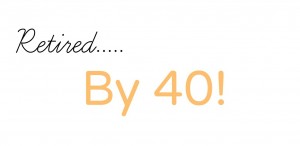

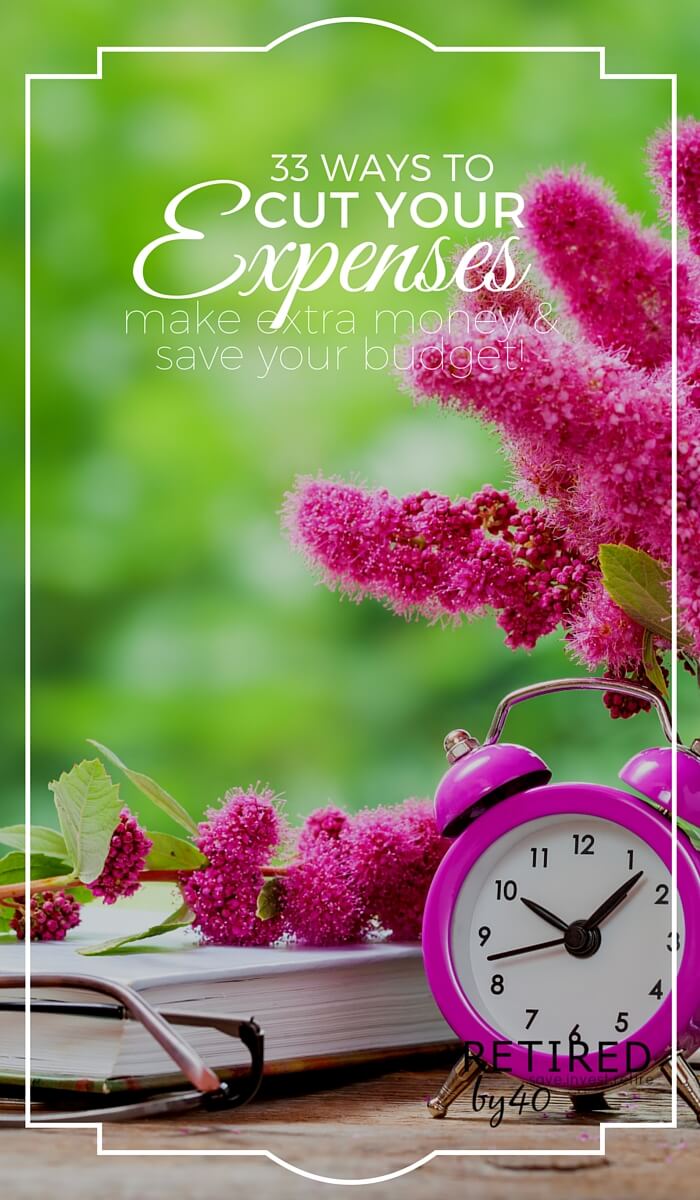
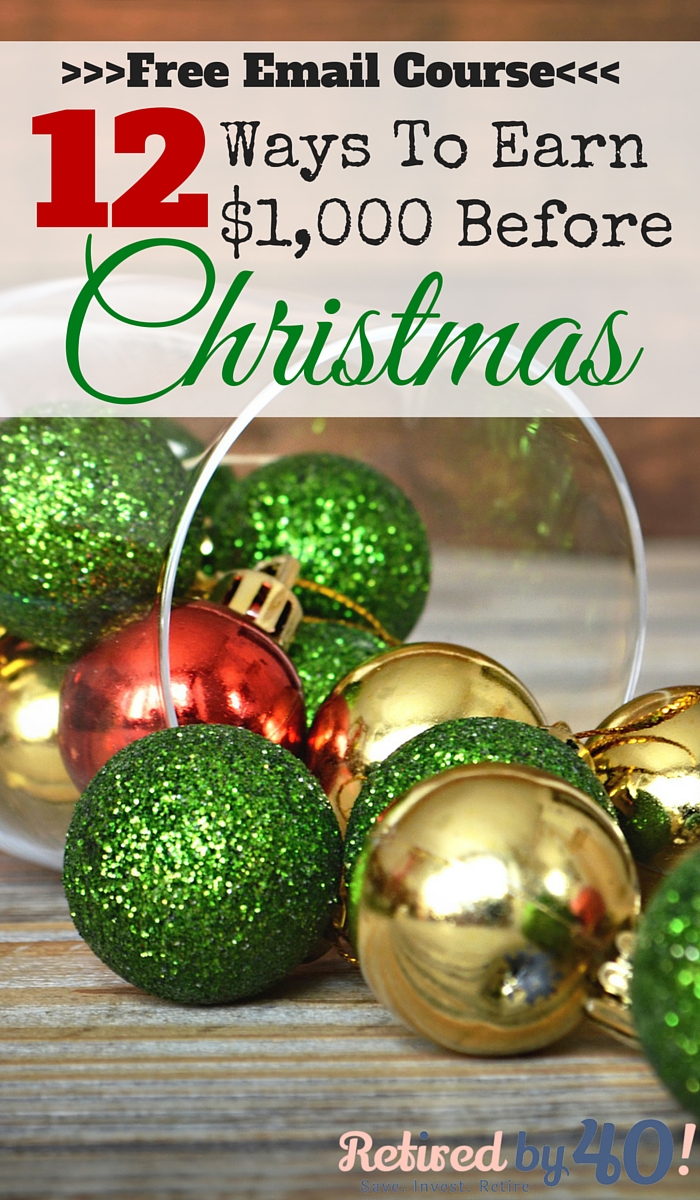



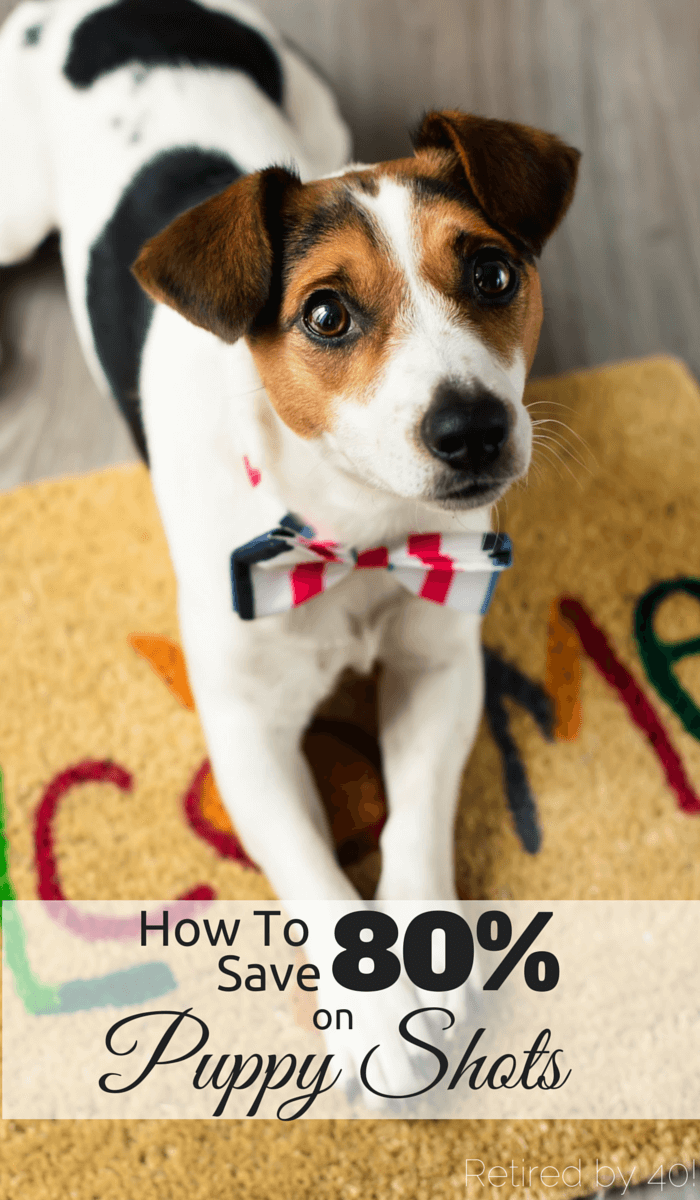






Costco does ink refills as well for many printer brands (HP, Dell, Canon, Epson) at a fraction of the cost of a brand new cartridge. They do, though, only refill genuine name brand cartridges.
Great tips!
I found that it makes a HUGE difference if you invest in a printer upfront. Thanks for posting. Hello from Thrifty Thursday.