Betterment emailed me a while back about some new features they added to their already awesome lineup, but I’ve been so busy I hadn’t had time to read the email, much less tell you guys about all of the cool new features.
I’ve been a Betterment user since 2013, and I recommend it to anyone who will listen. Their easy-to-use interface and their attitude towards investing make it my go-to tool for investing. I currently have my Roth IRA, my regular IRA, as well as an IRA for our daughter with them. You can check out my Betterment review if you would like more information about how I use Betterment.
So, my apologies for slacking, but here’s the low-down on why you should be using Betterment if you aren’t already:
Introducing SmartDeposit
How It Works
SmartDeposit is similar to Digit, if you’re already familiar with this really cool tool. It’s an algorithm that takes into account the maximum amount you have decided to leave in your checking account and puts your excess money to work for you.
Once you’ve set your checking account maximum within Betterment, then you tell is the maximum amount you want it to pull out in one transaction.
Let’s say that you wouldn’t ever need more than $5,000 in your checking account. SmartDeposit keeps an eye on your checking account and the next month is rises to $6,000 – that’s $1,000 over your maximum balance. When you set the limits, you told Betterment never to withdraw more than $200, so Betterment will transfer $200, even though your balance is $1,000 over the maximum you set.
SmartDeposit analyzes you checking account each week for an excessive balance, and monitors your transactions to see if you are leaving more money in your checking account than is necessary – and if that money can be put to work for you.
Betterment gives you lots of options on the front end to control when, where, and how money is transferred with SmartDeposit, but to give you even more control, they decided to add one more feature. The day before a SmartDeposit transfer is initiated, Betterment will send you an email, giving you the option to cancel the transfer. Betterment doesn’t know every bill you have coming up, and it doesn’t know if you’re keeping a larger than necessary balance for a reason, so they’ve given you complete control SmartDeposits.
It’s actually very easy to setup and use. Just check out this short video Betterment made about it:
Who SmartDeposit is Right For
SmartDeposit is ideal if you’ve used and liked Digit, and want to push your investment balances a little higher.
I admit, when I started using Digit (another savings tool that uses an algorithm and automated savings). What is something goes wrong? Will it really work? Suffice to say, I understand that there are concerns.
But, I’m happy to report that both Digit and Betterment SmartDeposit have been functioning like clockwork for me. No glitches, no gimmicks, and it has never withdrawn more money than I was comfortable with.
How To Get SmartDeposit
If you’re already a Betterment user, then all you have to do to turn this super cool feature on is log into your account and and turn this feature on. If you’re not already a user, Open a Betterment account now
through this link, to get up to 6 months free while you try them out!
I’ve been a longtime Betterment fan becuase of how uncomplicated they make investing. Not only can the service be completely free, they keep introducing new and exciting features, like SmartDeposit, that make the Betterment experience even better.
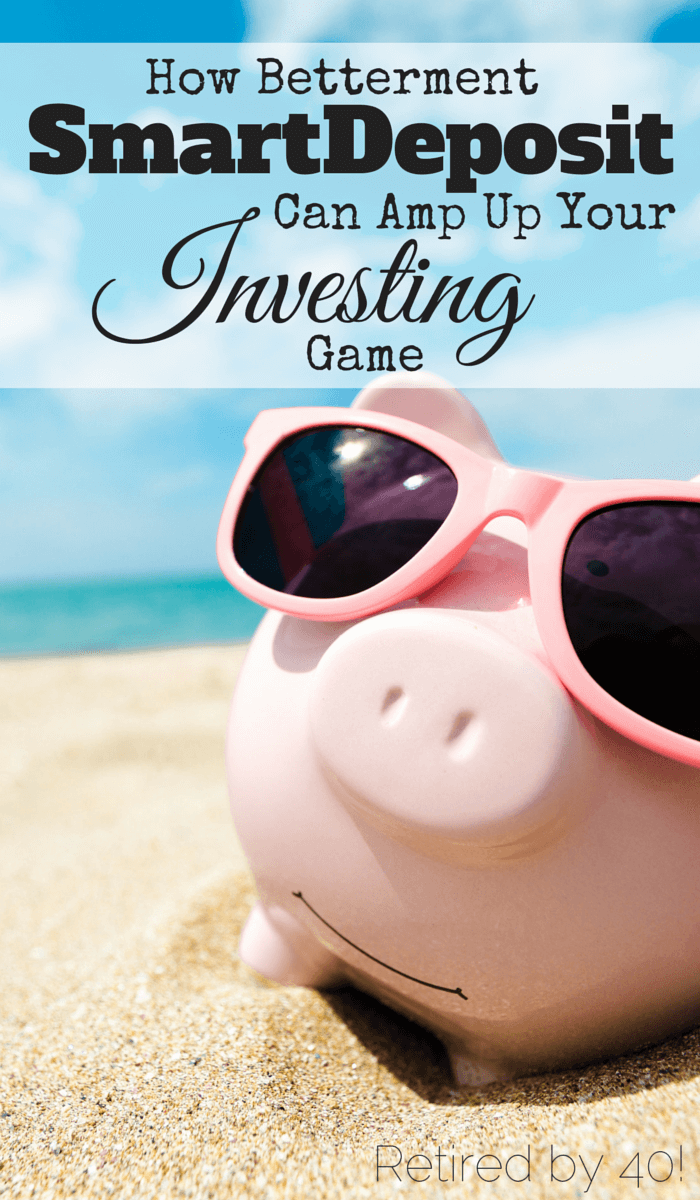

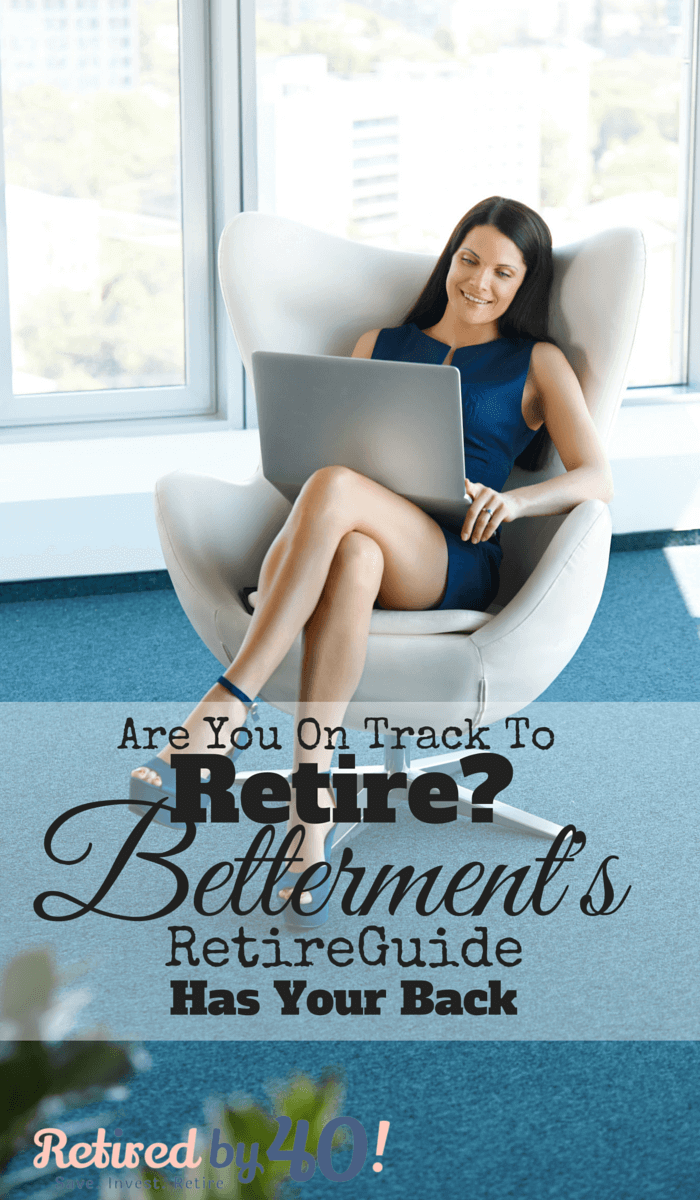

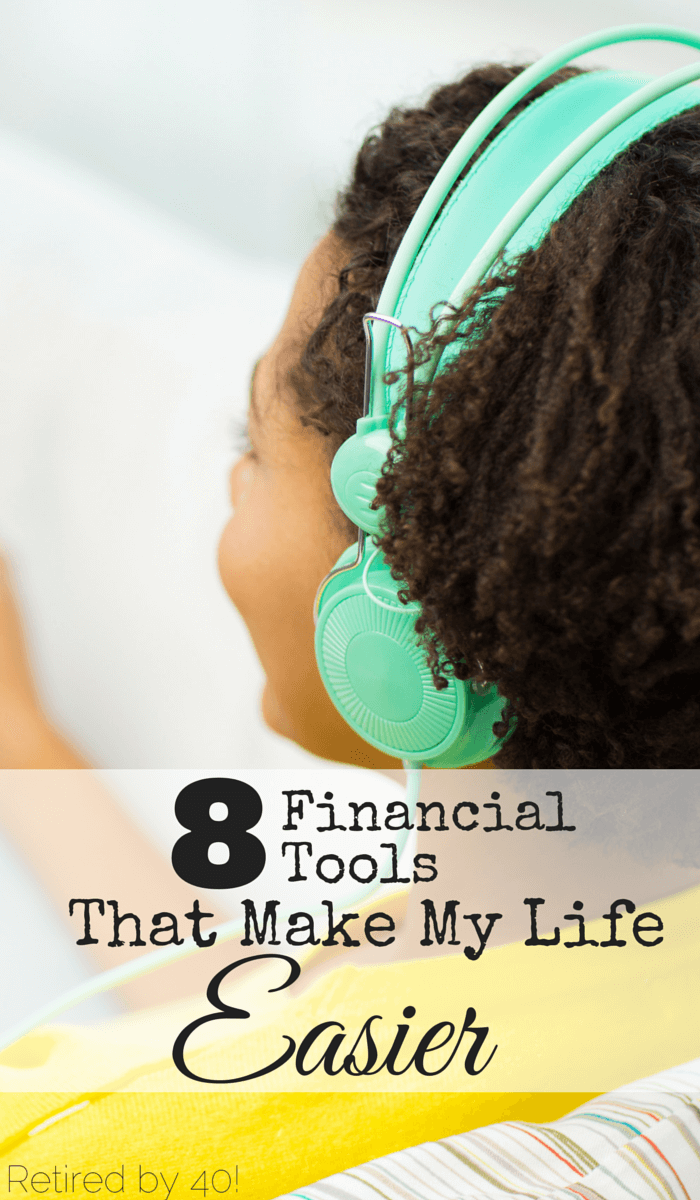

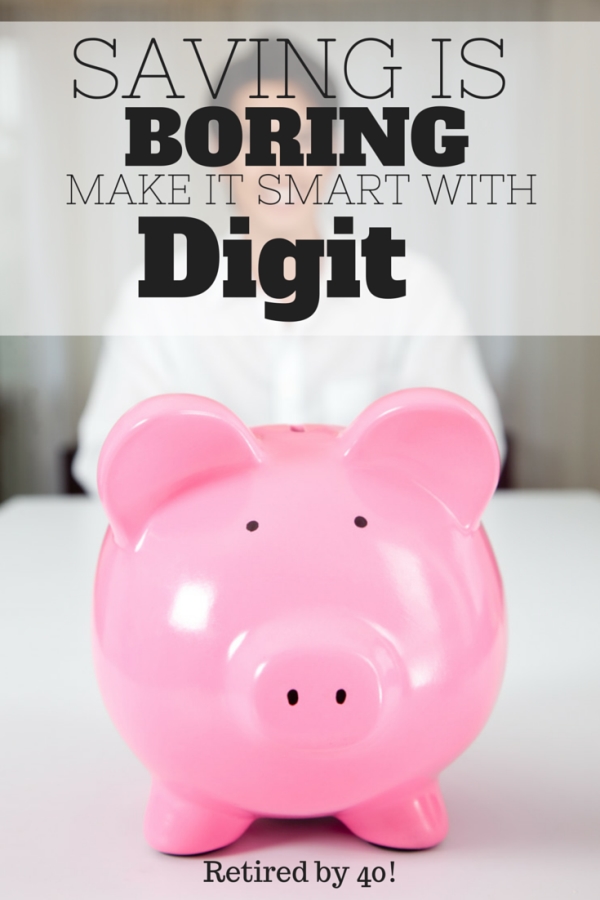
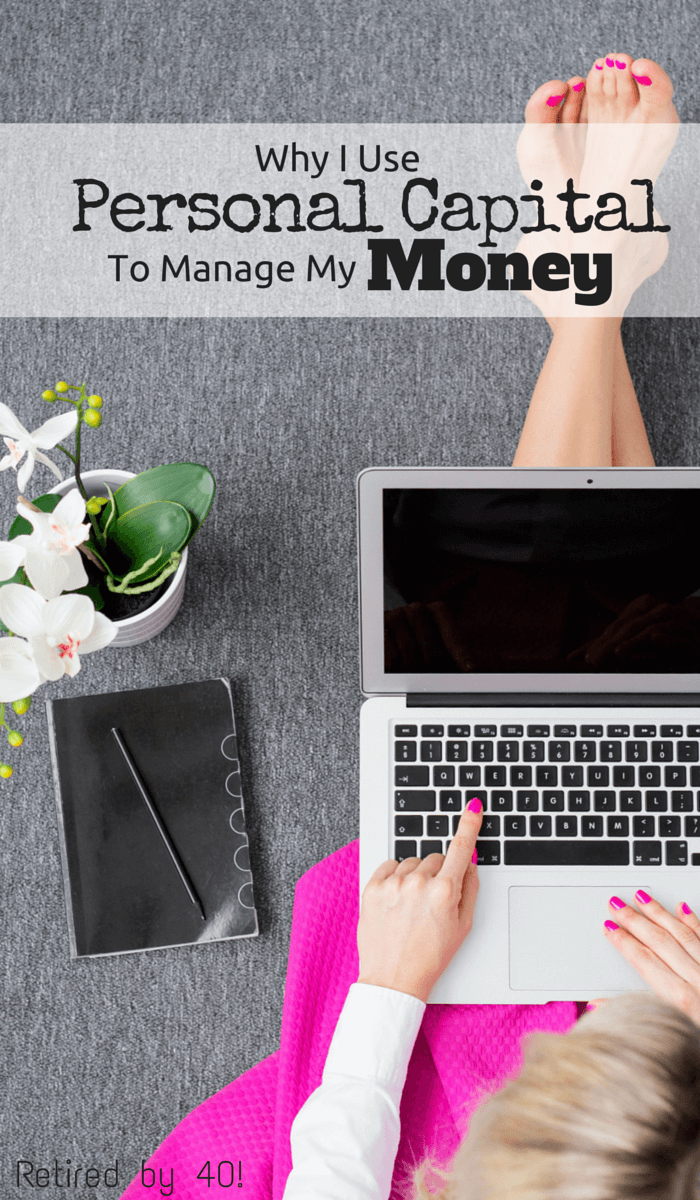



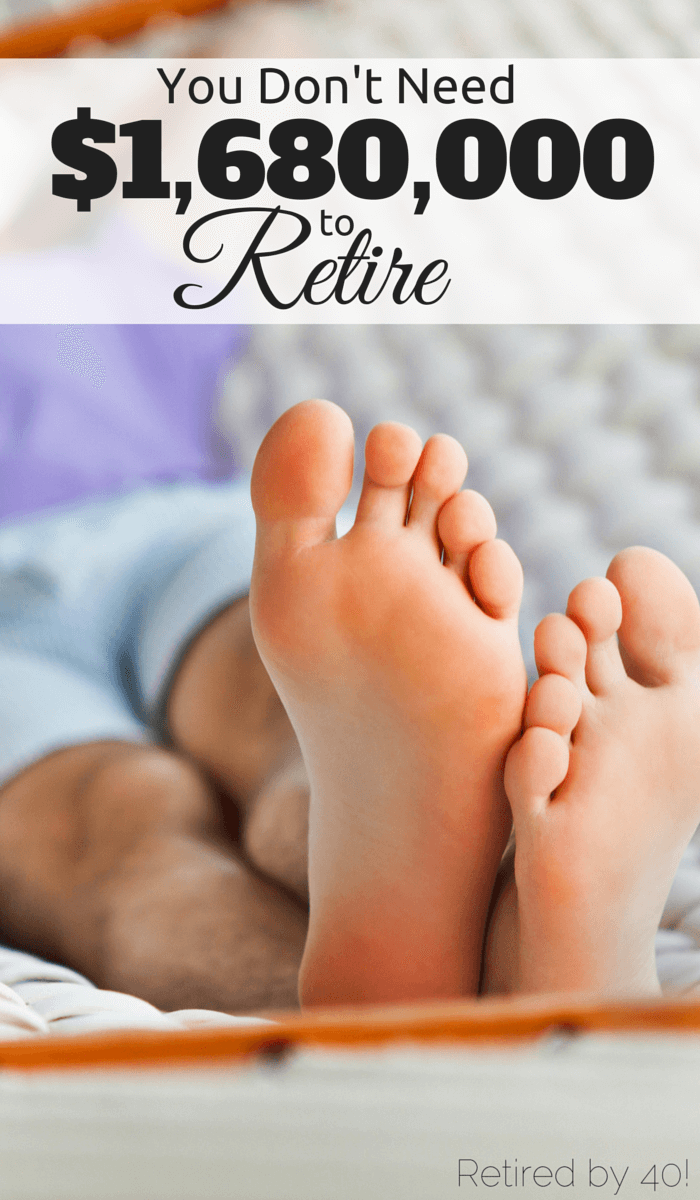


This is so cool! I still haven’t jumped on the Betterment train yet, but I like SmartDeposit. I like anything that helps me automate my savings, so that I don’t have to. I inevitably find some other way to spend my money, so if I never even see it, all the better! :)